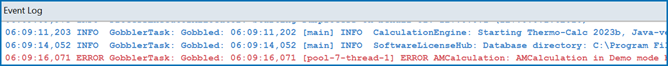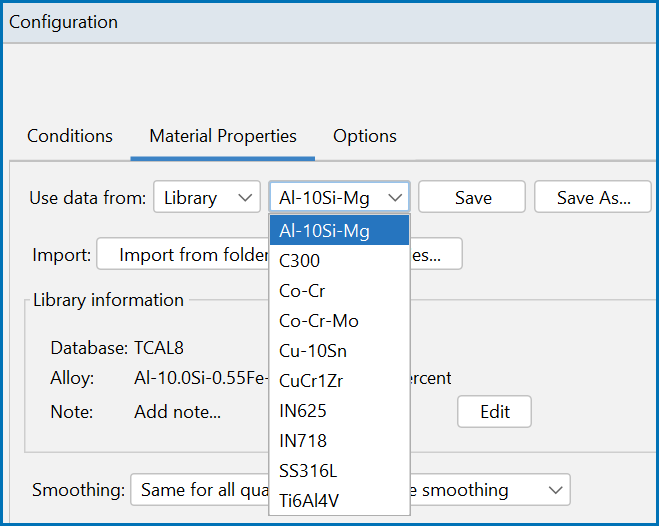Available Options with the Additive Manufacturing (AM) Module
The Additive Manufacturing (AM) Module is an Add-on Module to the core Thermo‑Calc software.
A separate license is required to perform calculations with the Additive Manufacturing (AM) Module. Without a license you are in Demo Mode where you can, for example, open and view example set ups, run some examples, add templates and nodes to the Project window, adjust some Configuration settings, and preview some functionality on the Visualizations window.
The Additive Manufacturing (AM) Module is not available with the free Educational version of Thermo‑Calc.
Additive Manufacturing Templates
Two types of Additive Manufacturing templates are under Applications and these are available to all Thermo‑Calc users when in Graphical Mode. If you are in DEMO (demonstration) mode then this is indicated by the addition of DEMO text. See Figure 1.
After opening Thermo‑Calc in Graphical Mode, in the templates section under Applications, click the Additive Manufacturing button to add a System Definer, Scheil Calculator, AM Calculator, and Plot Renderer to the Project tree.
This template is used when you need to generate and use data from a Scheil calculation.
An alternate template is available when you already have data or can directly use or import a Material Library.
After opening Thermo‑Calc in Graphical Mode, in the templates section under Applications, and to the right of Additive Manufacturing, click the With Material Library button to add an AM Calculator and Plot Renderer to the Project tree.
Demonstration (Demo) Mode
The Additive Manufacturing (AM) Module is available in a demonstration (DEMO) mode without an additional AM license. It includes access to the templates, some examples, and some access to the embedded predefined material properties libraries. You also have access to the fluid flow settings and a steady-state calculation can be done. However, there are limitations such as the ability to change settings and to fully run calculations.
- Some examples (i.e. AM_01, AM_02, AM_03, AM_06b, AM_13, and AM_14) use embedded and predefined Material Properties libraries that are included for all users. Although these examples can be run without a license, you cannot make any changes to the settings. If changes are made, the Perform button can still be clicked but the calculation will fail and a message displays above the Perform Tree button to inform you of the need for a license. In addition, the Event Log displays an error message,
ERROR AM Calculation: AM Calculation in Demo mode has limited functionality. See Figure 2. - Generally, when in DEMO mode and using the With Materials Library template, you can perform a calculation with default values. You cannot change any setting, including the calculation types (i.e. Steady-state, Transient, or Transient with heat source from Steady-state) as well as the Material Properties library i.e. meaning only Steady-state with the IN625 library is available with the default setup is possible.
- All plot configurations are possible to perform in the above cases.
- The following examples require a full license to the Additive Manufacturing (AM) Module to run, plus often additional licenses (i.e. for databases or other Add-on Modules):
- AM_04, AM_05, AM_06a, and AM_07 to AM_12.
- For those without the applicable licenses, you can still open the examples to review the settings and then refer to the documentation for discussions of what it is showing
You can also view the Getting Started Guide on the website, which uses AM_04 in the example.
Figure 1: The templates indicate that you are in DEMO mode and would need an AM license to fully use the templates or run certain examples as listed in the text.
Figure 2: When in DEMO mode and you click on the AM Calculator node, the above note is included at the bottom of the Configuration window to remind you that a license is needed for full functionality. The Perform Tree button is not always available and sometimes even if it is available to click, the calculation itself cannot complete due to lack of a license. There will also be an error message in the Event Log to indicate the need for a license.
Material Properties and Libraries
All predefined Material Properties libraries are available if you have a license for the Additive Manufacturing (AM) Module, even if you do not have the alloy database it is created with.
The use of the Scheil Calculator with an AM Calculator provides you with a way to generate the data you need to feed into any AM calculation. When this Scheil calculation is completed, and if you have a full license, you can save the results to the Material Properties Library for later use. From the AM Calculator there is an option to use either Scheil data (when it is connected to the Scheil Calculator) or predefined library data (as long as you have a license to the Additive Manufacturing (AM) Module the calculations can be run fully). With the applicable license, you can also import your own material library for a particular alloy of interest and then you can just use the AM Calculator (i.e. the With Material Library template setup) without needing the additional Scheil calculation step.
Users with a full Additive Manufacturing license can access all the predefined libraries for use in calculations (and also can create and import their own libraries and save these for reuse).
Other Options
When you also have licenses either for the Diffusion Module (DICTRA) and/or the Precipitation Module (TC-PRISMA), for transient simulations you can additionally include probe data from the AM Calculator in the set up of the thermal profile for diffusion and precipitation calculations, respectively.
When you also have a license for the TC-Python Software Development Kit, you can use the Additive Manufacturing (AM) Module functionality. Some examples are available with just a TC-Python license. Learn more about TC-Python on our website.