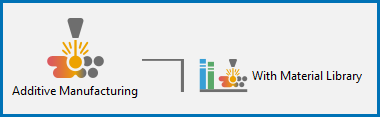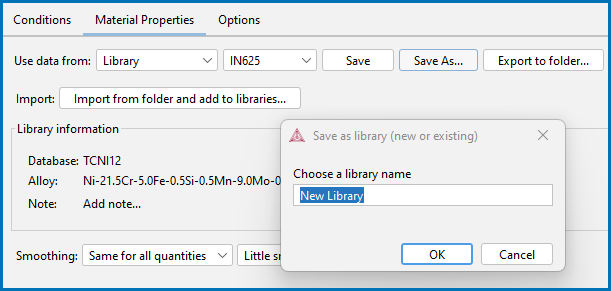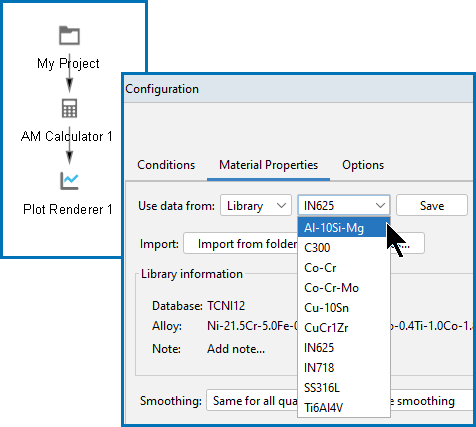Additive Manufacturing Templates
There are two templates you can use to access the Additive Manufacturing Module settings and features in Thermo-Calc.
You can also add nodes individually to build your own tree.
When you also have licenses either for the Diffusion Module (DICTRA) and/or the Precipitation Module (TC-PRISMA), for transient simulations you can additionally include probe data from the AM Calculator in the set up of the thermal profile for diffusion and precipitation calculations, respectively.
Additive Manufacturing Template
On the main Project Configuration window, under Applications, click the Additive Manufacturing icon. This adds the following activity nodes as a tree in the Project window – System Definer, Scheil Calculator, AM Calculator, and Plot Renderer. When you add this Additive Manufacturing template (and need to generate some materials properties or do not have a material library to use), then some unique default settings for the Scheil Calculator and these particular types of simulations are already set by default. Then you continue defining the AM Calculator by choosing one of the available simulation types: Steady-state, Transient, or Transient with heat source from Steady-state.
There is also an option on the AM Calculator to save the material properties in a material library, and use these later for a new AM Calculator where you want to make calculations related to the same alloy.
With Material Library Template
Click With Material Library to create an activity tree that only includes the AM Calculator and Plot Renderer nodes. The tree setup does not need the System Definer or Scheil Calculator. Instead you can select (or import) pre-saved Materials Properties data from a library and use these for your AM calculations. For example, if you have already run calculations for the Scheil Calculator for your alloy, and you want to perform a different AM calculation for the same alloy, this data can now be reused where you start the AM Calculator using the second option and use the material property data from the material library.