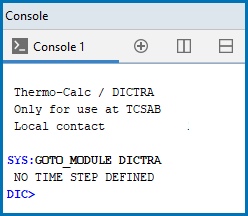Opening DICTRA in Console Mode
-
Open Thermo‑Calc in Console Mode.
By default, Thermo‑Calc opens in the most recently used state. If it opens in Graphical Mode, on the toolbar, click Switch to Console Mode.
-
In the
SYSmodule, typeGOTO_MODULE DICTRA. For a list of all the available commands in the current module, at the prompt type a question mark (?) and press <Enter>. For a description of a specific command, typeHelpfollowed by the name of the command.