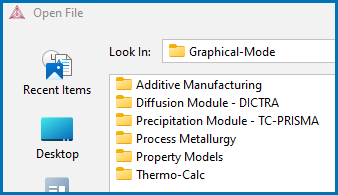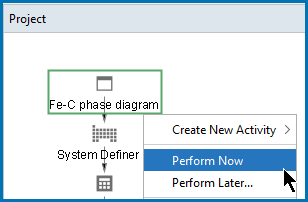Graphical Mode Diffusion Calculator Examples
See Diffusion Module (DICTRA) Graphical Mode Examples Collection for links to the examples.
Opening the Diffusion Calculator Examples
Graphical Mode examples are available for Thermo‑Calc and the Add-on Modules. There are also examples for the Property Models, including the material specific model libraries (i.e. Steel, Nickel, etc.). These are in the format of project files (*.tcu).
To open an example project file:
- Open Thermo‑Calc.
- Confirm you are in Graphical Mode. If not, click the Switch to Graphical Mode
 button.
button. - There are these ways to open the folders and files:
- The examples are divided into folders. Navigate to the folder and project file you want and double-click to open.
- The Graphical Mode examples are stored without calculated results so you will want to run the example calculation and generate a plot or table. To do this, click the first node in the tree at the top of the Project window. Then right-click and select Perform Now. Some examples require additional licenses in order for the calculation to run.