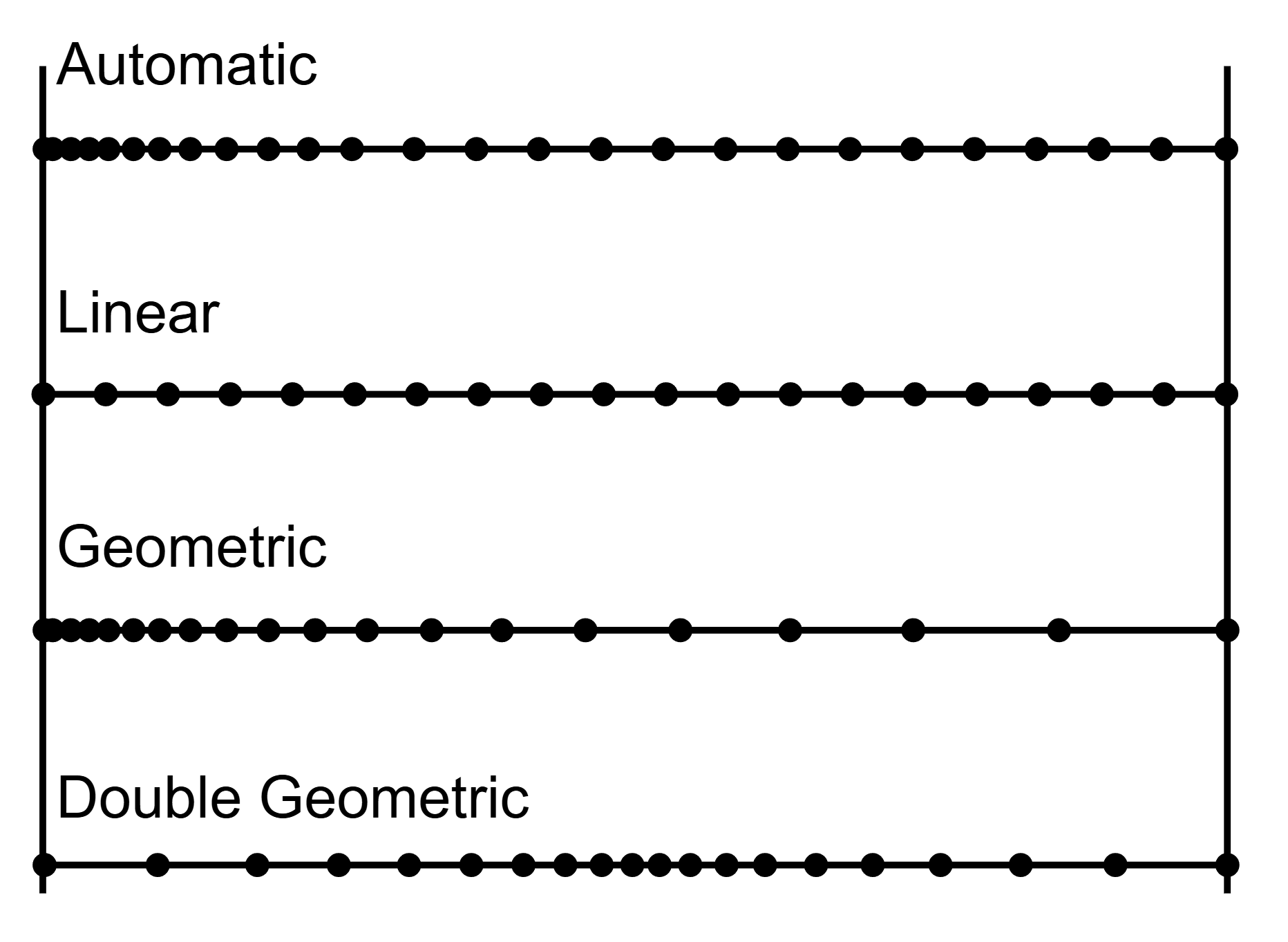Diffusion Module Terminology in Graphical Mode
The following definitions are useful to help you understand the examples in this guide. For more detailed information search or browse the online help (press F1 or from the main menu select Help → Online Help).
These terms are specific to working in Graphical Mode. The overall simulation in Console Mode is comparable but there are some differences in terminology and functionality.
Region
In Graphical Mode, a system consists of one cell with one or multiple regions in which the diffusion problem is to be solved.
Grid Types
These grid types are used in diffusion simulations: automatic, linear, geometric, and double geometric. When you are setting up the simulation, in either Console Mode or Graphical Mode, a region must have a grid defined.
Phases
Each region must contain at least one phase. The so-called homogenization model is used if multiple phases are added inside a region, then the average properties of the local phase mixture is used. Phase(s) can also be added to interphases of region(s) and then only participate in the simulation if the driving force for precipitation of the phase exceeds a predefined value. A new region is then created where the name of the region is set to the name of the phase but with R_ added as a prefix.
Composition
These types of composition variables are used in the configuration of the Diffusion Calculator: mass (weight) fraction, mass (weight) percent, mole fraction, or mole percent.
The u-fractions are used in the diffusion equations. The u-fraction of a component k is defined as

The summation is only performed over the substitutional elements. The choice of the volume fixed frame of reference in the calculations make it convenient to use a composition variable which is related to the volume. The definition of the u-fraction is based upon the assumption that a species may or may not contribute to the volume of a phase. An interstitial element is assumed to not contribute to the volume. Substitutional elements are assumed to contribute equally to volume. Weight fraction, mole fraction or u-fraction can be used when plotting the results from a simulation.
Geometry and Coordinates
The Diffusion Module (DICTRA) can only handle diffusion problems where compositions vary along one spatial coordinate. The geometry of your system can be planar, cylindrical, or spherical.
The planar geometry corresponds to an infinitely wide plate of a certain thickness. If the system has a planar geometry then the lower boundary (the zero coordinate) is at the left side of the system. The upper boundary (the coordinate with the highest value) is at the right side of the system.
Boundary Conditions
Boundary conditions are conditions that define how matter behaves at the boundaries of your system. By default, matter is not allowed to cross the system boundaries.
You can change the setting for both the lower boundary (left side/centre) and the upper boundary (right side/surface) of the system.