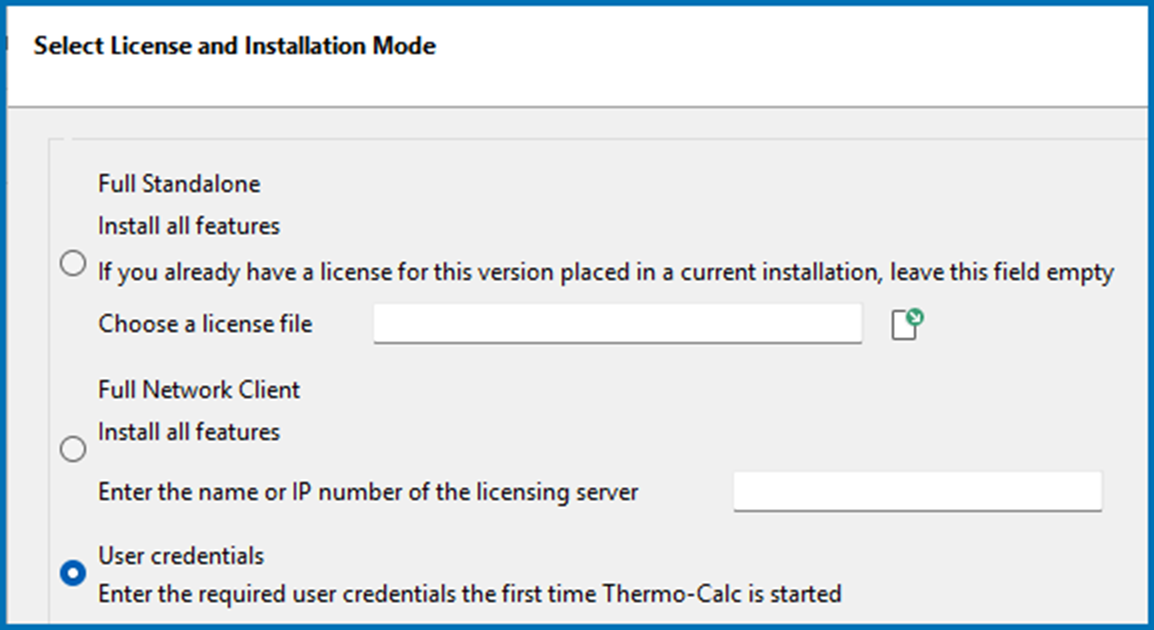About the Thermo‑Calc Installed Components
This guide is available in PDF format: (1) On the website or (2) when in Thermo‑Calc go to Help → Manuals Folder → Installation.
Starting with the 2025a release, Thermo-Calc Software began to migrate to a new License Entitlement System. The new license system greatly simplifies the licensing process and has many advantages. Licenses are now handled through a login (where user credentials are entered), rather than downloading and storing license files on a computer. The majority of users are already migrated to this new system. However, for the short term, a few users continue to use the old license file system. For more information about the changes and migration plan, contact us by email at info@thermocalc.com.
What is Installed?
At the start of the installation process, you choose the license activation type (license file, licensing server, or user credentials) and whether to install all features.
The following components are installed when you choose any of the options, Full Standalone, Full Network Client, or User credentials. If you want to exclude a component (perhaps one of the SDKs), then click the Custom button instead (see below).
A full installation (Install all features) means that all listed feature components are installed but the availability of the individual components is based on the license you have. This is also applicable to the user credentials option, as well as databases and software development kits (SDKs).
Thermo‑Calc
The Thermo‑Calc software "component" includes several add-on features and capabilities that are packaged with the software and included with a full standalone, network client, or user credentials type installation. For example, there are the specialized add-on products, such as the Diffusion Module (DICTRA), Precipitation Module (TC-PRISMA), Process Metallurgy Module, and Additive Manufacturing (AM) Module. There are also material specific Property Model libraries included such as the Steel Model Library, Nickel Model Library, etc. For some of these specialized features, demonstration (demo) versions and examples are available for all users but advanced features are only available with a license.
Databases
All the latest databases are installed. As with the software features, availability of a specific database in the software itself is based on license. However, several demonstration (demo) databases are included and available to all users.
Software Development Kits (SDKs)
When the Full Standalone, Full Network Client, or User credentials option is chosen, it also installs the software development kits (SDKs).
- TC-Python: The TC-Python program is installed when the Full Standalone, Full Network Client, or User credentials option is chosen, but there are additional steps required to complete the installation as described in the TC-Python Installation Guide, which is available in this guide or as a standalone guide.
- TC-Toolbox for MATLAB®: If a MATLAB® installation on your computer is found during this installation process, the TC‑Toolbox for MATLAB® (available only for Windows) is automatically installed, otherwise you may need to do a manual installation. For details, see the section related to TC‑Toolbox for MATLAB Installation Guide®.
- TQ-Interface: The TQ-Interface program is installed when the Full Standalone, Full Network Client, or User credentials option is chosen. However, it is currently only available with the license file activation type.
What is the Custom Option?
During the installation process, there is some flexibility to choose what to include or exclude with the installation by choosing the Custom option. This is primarily to the level of being able to choose the SDKs or to exclude all databases or Thermo‑Calc itself. That is, you cannot choose specific Thermo‑Calc features or databases as these are controlled by the license and not the installation procedure.