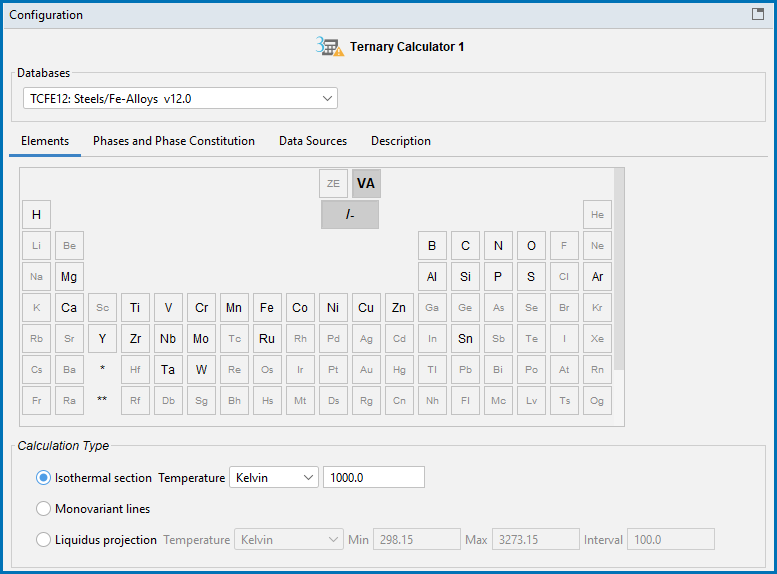Ternary Calculator: Configuration Window Settings
The Ternary Calculator Configuration settings window is described in this section that lists the available settings that must be configured before performing the calculation.
Settings
Select a database that contains specifications dedicated to the Ternary Calculator.
On the Elements tab, and based on the database selected, select and review elements from the periodic table. Unavailable elements, which are based on the selected database, are greyed out.
At the top of the Phases and Phase Constitution tab, and based on the selected database, you can review the Status for the selected Phases. Select the Check/uncheck all checkbox to toggle between the options.
To review the Phase constitution for a specific phase, click it in the Phase list (for example BCC_A2) and its details are displayed below the Phases list. Click Edit then click an element to select or reject a constituent. The last remaining constituent on a sublattice cannot be rejected.
Data sources are not available until the activity is performed. Click Perform Tree at the bottom of the window to display available data sources.
The Description tab displays a description of the selected database.
Click to choose a Calculation Type.
- Isothermal section: To calculate the ternary system for the whole composition range.
- Monovariant lines: To calculate the variation of the liquid compositions with temperature.
- Liquidus projection: The projection liquid surface and the monovariant lines are calculated over the given temperature range.
Then for Isothermal section and Liquidus projection, select a unit from the Temperature list: Kelvin, Celsius, or Fahrenheit and enter a value in the field.
For the Plot Renderer, there is an option to use the  Table View button to convert plots to table data for all calculation types and calculators.
Table View button to convert plots to table data for all calculation types and calculators.