About Boundary Conditions in Console Mode
Boundary conditions are conditions that define how matter behaves at the boundaries of your system. By default, matter is not allowed to cross the system boundaries.
You can change the setting for both the lower boundary (left side/centre) and the upper boundary (right side/surface) of the system.
| Boundary condition | Description |
|---|---|
|
FIX_FLUX_VALUE |
Enter functions that yield the flux times the molar volume for the independent components. Can be a function of time, temperature and pressure. Use this boundary condition with caution as it may cause unrealistic compositions. |
|
STATE_VARIABLE_VALUE |
A legal equilibrium condition expression in POLY-3 syntax that reduces the degrees of freedom. This type should be used with care as no checks are done in advance to determine if it is a legal expression. Do not specify the conditions for temperature and pressure here as these are taken from the global conditions. |
|
POTENTIAL_FLUX_FUNCTION |
Use to take into account the finite rate of a surface reaction. The flux for the independent components must be given in the format:
The functions |
|
ACTIVITY_FLUX_FUNCTION |
Use to take into account the finite rate of a surface reaction. The flux for the independent components must be given in the format:
The functions |
|
ITERATIVE_ACTIVITY_FLUX_ FUNCTION |
Same as ACTIVITY_FLUX_FUNCTION but an iterative scheme is used to determine the flux. Use this if the other command encounters problems. |
|
CLOSED_SYSTEM |
Corresponds to a fix flux value, which is set to zero at all times. This is the default boundary condition. |
|
MIXED_ZERO_FLUX_AND_ ACTIVITY |
The flux of selected components is set to zero and the activity of others may be set to a prescribed value. |
|
GAS |
This option can cause a change in system volume. The flux of selected components is set to zero and the activity of others can be set to a prescribed value. Use this to treat an expanding system, e.g. the growth of an external oxide scale. |
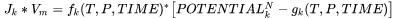
 and
and  may have time (TIME), temperature (T), and/or pressure (P) as arguments.
may have time (TIME), temperature (T), and/or pressure (P) as arguments.  is an integer. The potentials are those with user defined reference states.
is an integer. The potentials are those with user defined reference states.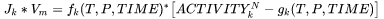
 and
and  may have time (TIME), temperature (T), and/or pressure (P) as arguments.
may have time (TIME), temperature (T), and/or pressure (P) as arguments.  is an integer. The activities are those with user-defined reference states.
is an integer. The activities are those with user-defined reference states.