SET_CONDITION
Define conditions to reduce the degrees of freedom at equilibrium or defines the boundary conditions at the outer rims of the system. Use it to set the temperature, pressure or heat extracted from the system.
Conditions can be a function of time and different time-dependent functions can be specified at different time intervals. The syntax for this is approximately the same as used in the GES to specify temperature ranges for thermodynamic parameters.
DICTRA uses a constant molar volume, which is included in the flux, i.e. the unit of flux as entered in boundary conditions is:
flux*molar volume = mol*m-2*s-1*m3*mol-1 = m*s-1
|
Syntax |
set_condition |
|
Prompts |
Global or Boundary Condition /Global/ Type of condition to be specified. A global condition is either pressure (P), temperature (T) or heat content removal (P) and may be specified as a function of time. Boundary conditions determine how the cell interacts with the world outside the cell. |
|
Variable Legal variables are pressure (P), temperature (T) or heat extracted (Q) as a function of time (TIME), TIME_TEMPERATURE_PAIRS (T-T-P) that specifies temperature at a specific time and lets the program calculate the cooling or heating rate, or LOOKUP_TABLE_TEMPERATU that reads a file with time-temperature pairs. For Q the amount of extracted heat per time unit is normalized and the size of the system is normalized to 1 mole of atoms. For example, if you enter T-T-P at the Variable prompt then at the next prompt: TIME,TEMPERATURE Specify temperature and time pairwise such as e.g.: 0 1400 60 1200 * 1200 Where entering an asterisk( For LOOKUP_TABLE_TEMPERATU the file should look similar except for the end time: 0 1473 60 1273 1000 1173 For the lookup table some optimization is done. Redundant pairs are removed when reading the data. The two methods to determine the temperature as a function of time, TIME_TEMPERATURE_PAIRS and LOOKUP_TABLE_TEMPERATU, are used in different ways based on the type of simulation.
|
|
|
|
Boundary Defines on which side of the system the boundary conditions are to be specified. Options are UPPER (the rightmost side of the system) and LOWER (the leftmost side of the system). |
|
Condition type Defines the type of boundary condition to be specified. The options may in most cases be functions of both TIME, T (temperature) and P (pressure). The default is CLOSED_SYSTEM which is equivalent to setting the fluxes of all components to zero at the boundary. Options are:
The activities are those with user defined reference states. The function For more details see L. Sproge and J. Ågren, “Experimental and theoretical studies of gas consumption in the gas carburizing process” J. Heat Treat. 6, 9–19 (1988).
|
|
|
Low time limit The lower time limit to be used when entering a time dependent function. |
|
|
High time limit The upper time limit to be used when entering a time dependent function. An asterisk * indicates the high limit as infinity. |
|
|
Any more ranges To specify whether any additional time dependent functions exists or not. |
|
|
Type of condition for component The type of condition when setting a boundary condition of the type MIXED. Options are ZERO_FLUX and ACTIVITY. |
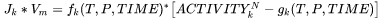
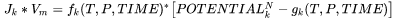
 is the mass transfer coefficient,
is the mass transfer coefficient,  is the activity of the corresponding species in the gas and
is the activity of the corresponding species in the gas and