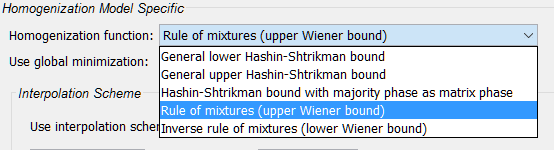Classic and Homogenization Model Settings
Classic Model Specific
Use the [activity or potential] of a component in order to find the correct tieline at the phase interface.
Determines whether the program should use the potential or the activity of a component in order to find the correct tie-line at the phase interface. The potential or the activity is varied by the program and is set in order to reduce the degrees of freedom at the local equilibrium.
Required accuracy during the solution of the flux balance equations. The default is 1.0E-16.
Homogenization Model Specific
This section is available when Homogenization is selected (or automatically selected) as the Default solver. These settings are available on the Options tab.
Several functions are available. The default is Rule of mixtures (upper Wiener bound). See About the Homogenization Functions.
Select the checkbox for global minimization used in equilibrium calculations. In general, using global minimization significantly increases the simulation time, but there is also a significantly reduced risk for non-converged equilibrium calculations.
When the homogenization model is used, simulations are run using an implicit finite volume method to increase numerical stability. Because of this, and other factors, homogenization model simulations generally run slower than other comparable simulations. You can reduce simulation time with the Use Interpolation scheme checkbox. The checkbox is selected by default.
[Logarithmic or Linear] discretization with [number of] steps in each dimension.
- For the linear discretization the scheme is not used at node points where the content of one or more solutes fall below a certain critical value. For such cases, where composition span many orders of magnitude, the logarithmic discretization can be tried.
- Enter the number of steps in composition space. In the limit where an infinite number of steps are used, exactly the same solution is obtained as without the interpolation scheme. However, excellent results can be obtained with a reasonable discretization. The default is
10000steps.
This is the fraction of free physical memory to be used by the interpolation scheme.
Select Megabyte or Fraction of free and then enter a value in the field.