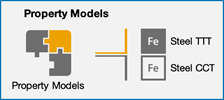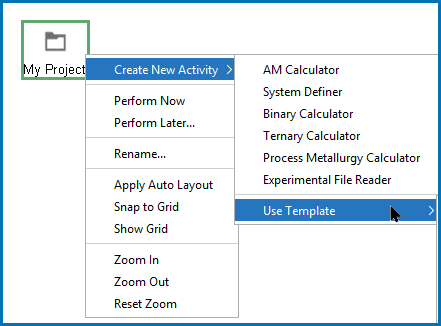Steel Library CCT Diagram Template
The use of this Steel Model Library template requires a valid maintenance license plus licenses for both the TCFE (version 9 and higher) and MOBFE (version 4 and higher) databases.
Use a Steel CCT template to add all the activities for a Continuous-Cooling-Transformation (CCT) diagram calculation. The CCT Diagram Property Model is automatically selected on the Property Model Calculator with all settings by default. This makes it easy to add the project to the tree and examine the progress of transformation as a function of changing temperature.
- In the Project window click the
 My Project node to display the templates in the Configuration window.
My Project node to display the templates in the Configuration window. - Under Property Models, click the bottom icon Steel CCT.
A System Definer, Property Model Calculator (renamed to Steel Models) and a Plot Renderer (renamed to CCT) are added to the Project window. Also see Property Model Calculator and Plot Type: CCT Mode.
You can also add templates by right-clicking the  My Project node and choosing an option from the Create New Activity → Use Template menu.
My Project node and choosing an option from the Create New Activity → Use Template menu.