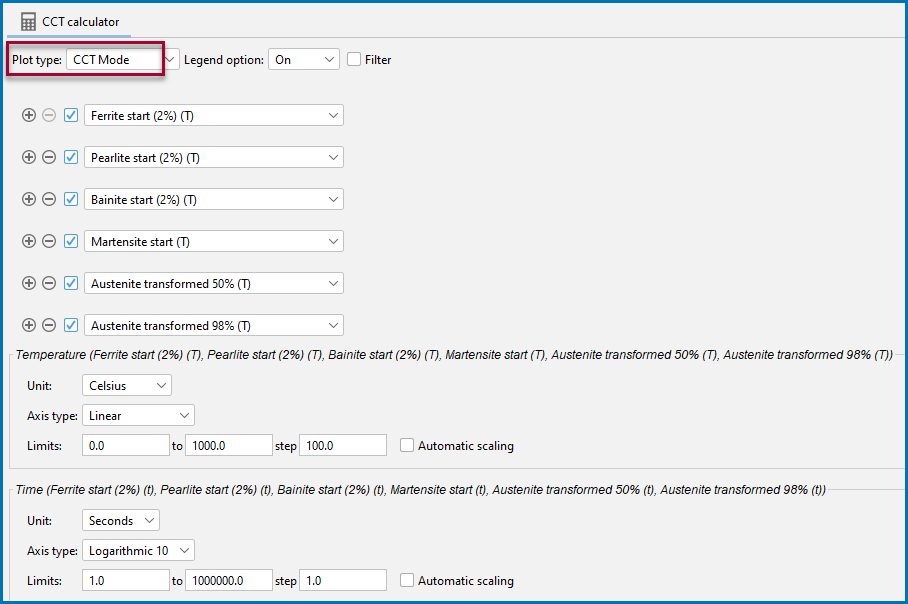Plot Type: CCT Mode
The Plot Renderer is a dynamic activity node with options such as being able to choose from a variety of Plot types based on the Calculator and Calculation Type selected.
Calculation Types in Graphical Mode
See Plot Types detailing availability By Calculator, By Plot Type, or By Calculation Type.
Use CCT Mode to make a CCT diagram from a One Axis calculation with a Quantity of Log10(cooling rate [K/s]) selected for the CCT Diagram Property Model. The X- and Y-axes are Time and Temperature, respectively. Result quantities defined as time-temperature pairs are identified and plotted. Cooling curves are also automatically added in the plot.
This plot type is available with the Steel Model Library, which requires specific maintenance and database licenses. See About the Steel Model Library Property Models.
In general, this plot type is available from the drop-down list in these situations:
- When you add the Steel - CCT template (on the
 My Projects Configuration window under Property Models), it is the default type on the Plot Renderer (renamed CCT in the template).
My Projects Configuration window under Property Models), it is the default type on the Plot Renderer (renamed CCT in the template). - If a user-defined Property Model has both Time and Temperature quantities defined in a coupled manner, for example if you create your own Property Model with TC-Python. That is, if you select or create any model where the resulting combination of stepping-quantity and result-quantities has both time and temperature definitions.
Property Model Calculator: Configuration Window Settings and Plot Renderer: Configuration Settings
Steel Library CCT Diagram Template
The settings example below uses Property Model example PM_Fe_08: CCT Diagram for Fe-C-Mn-Si-Cr-V.