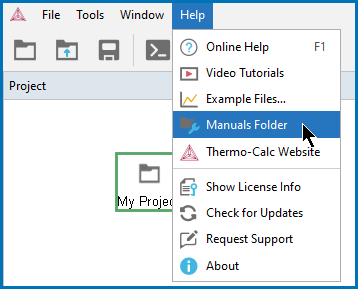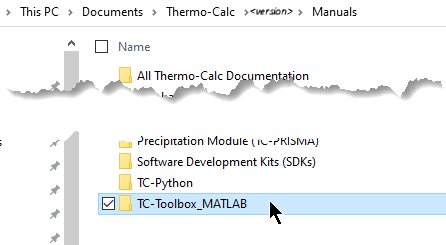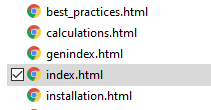About TC-Toolbox for MATLAB®
TC-Toolbox for MATLAB® (TC‑Toolbox) provides an interface to the commonly used MATLAB® software for scientific and engineering computing. This software development kit (SDK) is ideal for fast realization of ideas and visualization of results during research and development activities. The TC‑Toolbox API includes calculation types available in Thermo-Calc such as single point equilibrium, property (step) and phase (map) diagrams, Scheil solidification simulations, as well as all the general Thermo-Calc Property Models (e.g. yield strength, spinodal, driving force, etc.).
With the addition of licenses for the applicable software and databases, you can further maximize your integration with MATLAB® to include the capabilities of the Steel Model Library Property Models (e.g. bainite, pearlite, etc.), as well as access the range of functionality included with the Diffusion Module (DICTRA) and the Precipitation Module (TC-PRISMA). Generally, all the functionality available in Graphical Mode or via the TC-Python SDK is available.
TC-Toolbox for MATLAB® is available on Windows platforms.
API Reference Documentation
The TC‑Toolbox for MATLAB® API Reference Documentation is available either as interactive help (in HTML format or when in MATLAB® using tab completion or accessed via different menus or key combinations) or as a standalone PDF.
There are these ways to access the content:
- Directly in MATLAB® via the Help menu then under Supplemental Software click TC‑Toolbox. Help is also available when writing code and using the tab completion feature and/or pressing different key combinations as described in the Best Practices section of the help.
- From the website: HTML Help or PDF
- Locally in a Thermo-Calc installation:
- HTML: Help > Manuals Folder > TC-Toolbox_MATLAB, then click any HTML file.
- PDF: Help > Manuals Folder > Software Development Kits (SDKs), then double-click to open the TC-Toolbox for MATLAB® API Programmer Guide. This is a copy of the HTML API reference documentation.
Installation Instructions
The installation instructions are only included in the Thermo-Calc help (press F1), and in the PDF version of the main installation guide found, for example:
- On our website as part of the full Thermo-Calc Installation Guide.
- Once Thermo-Calc is installed:
- Locally in a Thermo-Calc installation: Help > Manuals Folder >Installation Guides.
- Press F1 in Thermo-Calc to search the help.
Thermo-Calc Help (Limited)
For TC‑Toolbox, there is limited content included in the Thermo-Calc help (press F1 when in Thermo-Calc) because it is replaced by the TC‑Toolbox for MATLAB® API Reference Documentation. The exception is installation instructions to describe how to install the SDK.
-
In Thermo‑Calc from the menu, select Help → Manuals Folder.
You can also navigate to the Manuals folder outside of Thermo‑Calc and based on your operating system installation location.
- In the window that opens, double-click to open the TC-Toolbox_MATLAB folder.
- Double-click the Index HTML file (or any of the HTML files).
- The API reference documentation opens as a searchable HTML file in your local browser.