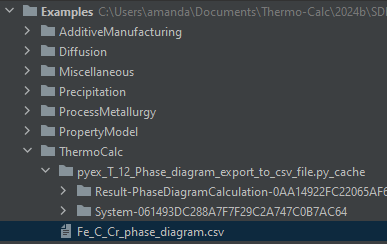TC‑Toolbox for MATLAB Examples
There is a PDF guide included with your installation. In Thermo-Calc from the menu, select Help → Manuals Folder. Then double-click to open the Software Development Kits (SDKs) folder.
The examples are not directly accessible from the Thermo-Calc menu.
For a Windows OS Standalone custom installation, the path to the TC‑Python folder is C:\Users\<user>\Documents\Thermo-Calc\2025b\SDK\TC-Python\Examples
Details for Mac and Linux installations are described in Installation Default Directory: macOS and Installation Default Directory: Linux.
CSV Files
When exporting to a CSV file, it is saved in the same location as the example files and based on your OS. Depending on the IDE you are using, you can also access it from the same location as the example files, e.g. in this example the Project window.