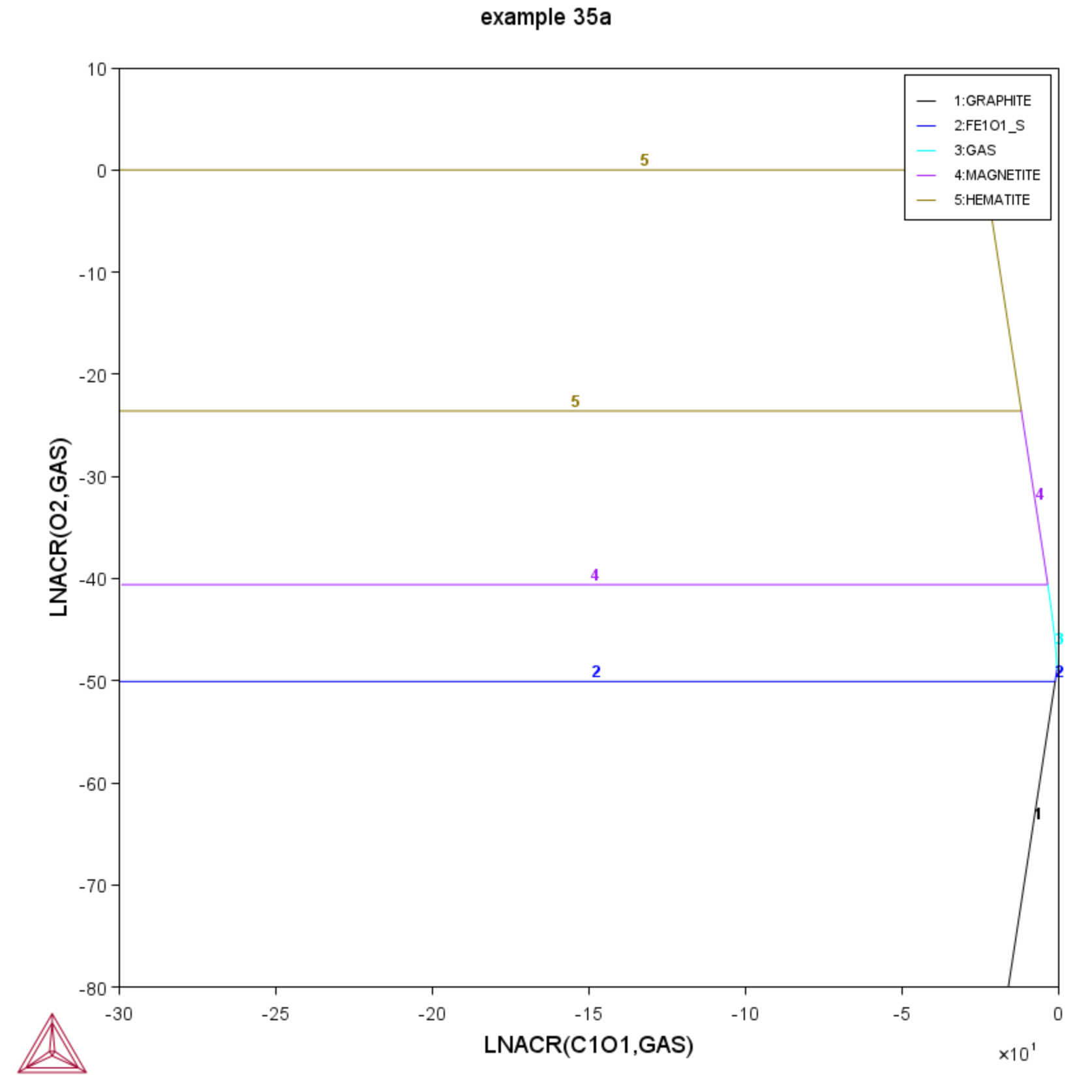Calculating a Potential Diagram
You need access to a substance or solution database that contains a gaseous mixture phase, metals (or alloys), and solids such as metal-oxides, sulphides, sulphates, carbonates, silicates, nitrides or nitrates (stoichiometric or solution phases).
- Use GOTO_MODULE and enter
POTENTIAL. - Specify which substance or solution database to use. Any substance or solution database can be used that has a gaseous mixture phase, metals (or alloys), and solids such as metalxides, sulphides, sulphates, carbonates, silicates, nitrides, and nitrates (stoichiometric or solution phases).
- Specify the matrix element (a metal) and the two gaseous species that define you metal-gas interaction system. The names of these components must be available in the database you are using.
- Set the temperature (in Kelvin). (The pressure is always 1 bar.)
A potential diagram with the activities of the two gaseous species as mapping variables is calculated. These mapping variables are also set as the axis variables in the plotted diagram.
An example diagram (Console Mode example 35).
A POLY3 file is also automatically saved in the current working directory with the default name POT.POLY3.
- When the diagram is plotted, it opens the POST module where you can modify the plotted diagram in any way you like.