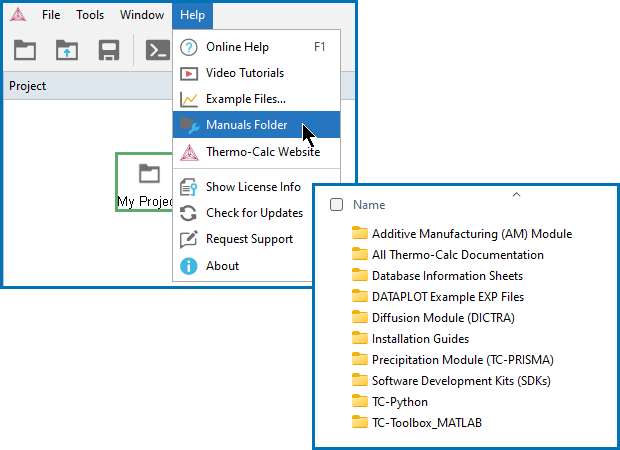About the Manuals (Documentation) Folder
There is documentation available in PDF format from the Help →  Manuals folder as part of your installation. Except for two of the SDKs, this is the same information as is contained in the Thermo‑Calc online help, just in a different format. The contents of each folder are described below.
Manuals folder as part of your installation. Except for two of the SDKs, this is the same information as is contained in the Thermo‑Calc online help, just in a different format. The contents of each folder are described below.
It is recommended you search the help (press F1 in Thermo‑Calc) if you cannot find what you are looking for in a particular folder or PDF.
A Documentation Set contains a variety of user guides packaged together in one PDF. For the Process Metallurgy Module and specialized material specific Property Models (i.e. Steel or Nickel), all the content is contained in the Thermo‑Calc Documentation Set or online help.
The Additive Manufacturing Module User Guide is a summary PDF for the functionality of the Additive Manufacturing (AM) Module and its AM Calculator. This is a highly specialized product and it is interconnected to Thermo-Calc features such as the Scheil Calculator, Diffusion Calculator, and Precipitation Calculator. It requires additional licenses for some functionality. The user guide is not comprehensive. Use the Thermo‑Calc Documentation Set or online help for all other content.
The Thermo‑Calc Documentation Set is one large PDF that includes the information needed to work with the Thermo‑Calc software. By having all content in one PDF it enables you to search the content just like you would when in the online help (with some exceptions). For example, this PDF does not include specific database or other specialized content that can require additional licenses.
The Thermo-Calc Documentation Set includes the following.
Thermo‑Calc Installation Guides
Includes all installation instructions for all platforms and license types.
Graphical Mode User Guide
Includes details about all features and calculators included with Graphical Mode. For example, it includes details about calculators available with add-on products such as the AM Calculator, Diffusion Calculator, Precipitation Calculator, Process Metallurgy Calculator, and all the Add-on Material Specific Property Model Libraries (i.e. Steel, Nickel, etc.). For the Add-on Diffusion Module (DICTRA) and Precipitation Module (TC-PRISMA), additional information is included in the separate documentation.
Console Mode User Guide
Includes details about the functionality and features available with the Console Mode version of Thermo-Calc.
For example, the following is only in Console Mode and the associated documentation is included in the respective documentation.
- The PARROT module optimization content is described in the Data Optimization User Guide.
- If you develop your own custom databases, this is described in the Database Manager User Guide. There is some other generally related documentation that is found under General Reference.
- If you use the old DATAPLOT functionality for plotting, this is included in the DATAPLOT User Guide.
- The POURBAIX module is only in Console Mode and there is the Pourbaix Diagrams Educational Material guide included.
- A separate Thermo‑Calc Console Mode Example Macros PDF is available in the folder but NOT included in the Documentation Set due to its file size and page length.
Thermo-Calc General Reference
This is content that spans some of the general topics applicable to multiple applications within Thermo‑Calc, i.e. it might be for both Console Mode and Graphical Mode, or needed for a specific database calculation in Thermo-Calc (i.e. model information, variables, and functions for thermophysical and elastic properties).
- Parameters, Functions, and Variables: Information applicable to both Console Mode and Graphical Mode with respect to understanding the format these are to be written in for Thermo-Calc to use the parameter, function, or variable. However, many of the sections are specific to Console Mode where the explicit use of these terms is more often used.
- Thermophysical Properties Data: This includes the model descriptions and data parameters you would need in combination with a database that has the relevant thermophysical property.
- Elastic Properties Variables: This includes the model descriptions and data parameters you would need in combination with a database that has the relevant elastic properties.
- Database Files and Database Checker: Information about the database initialization file, differences between Thermo-Calc encrypted and user-defined unencrypted databases, about cached database files, and more. Some content is more specific to those developing their own databases, other information is intended for advanced users, for example, the Database Checker information is a supplement to the Database Manager User Guide.
- Global Settings: In the Options window you can globally set general settings for Graphical Mode as well as default settings for any new activities for both Graphical Mode and Console Mode.
The Technical Information content available as a PDF is also included in the online help system and contains details such as the elements, systems, phases, and properties available with a specific database. It includes the revision history for the database.
Starting with Thermo‑Calc 2020b, databases are transitioning from the Extended Info PDF, which can include examples, to individual Validation and Calculation Examples Collection. The examples are only available on the website or in the help.
All Technical Information and Validation and Calculation Examples Collection PDFs for the current version of the database are available for download from the Thermo‑Calc website.
The examples are available as supplementary information as described in the DATAPLOT User Guide, which you can find in either the online help, Thermo‑Calc Documentation Set or Diffusion Module (DICTRA) Documentation Set.
The Diffusion Module Documentation Set is one large PDF that includes the information needed to work with the Add-on Diffusion Module (DICTRA) and Thermo‑Calc software in Graphical Mode and Console Mode. By having all content in one PDF it enables you to search the content just like you would when in the online help (with some exceptions). For example, this PDF does not include specific database or other specialized content that can require additional licenses.
The Documentation Set includes:
- All the content available in the Thermo‑Calc Documentation Set and described above.
- Diffusion Module (DICTRA) Quick Start Guide—Graphical Mode and Quick Start Guide—Console Mode.
- Diffusion Module (DICTRA) Command Reference (for Console Mode only)
Also available separately in this folder:
- Diffusion Module Quick Guide - Console Mode
- Diffusion Module Quick Guide - Graphical Mode
- The Diffusion Module (DICTRA) Console Mode Example Macros PDF is available in the folder but NOT included in the Documentation Set due to its file size and page length.
Includes the Quick Install guides for Standalone (SUNLL) Windows and macOS systems, instructions for TC‑Python and TC‑Toolbox for MATLAB®, with the full installation instructions for all platforms and license types.
For convenience, the TC‑Python Installation Guide is also included as a separate PDF in this folder.
There is a user guide in this folder, which includes examples, Precipitation Calculator settings, references, and details about the theoretical models and numerical methods. Use the Thermo‑Calc Documentation Set or online help for all other content.
Separate TC-Python and TC-Toolbox for MATLAB® documentation is stored in its own folder and each is available from our website. This folder has the PDF version of this content.
- TC-Python API Programmer Guide: This guide is the PDF format of the HTML help described below.
- TQ-Interface Programmer Guide
- TC Toolbox for MATLAB® Programmer Guide: This guide is the PDF format of the HTML help described below.
This folder contains the TC-Python HTML files. Double-click Index.html file to open it.
This folder contains the TC Toolbox for MATLAB® HTML files. Double-click Index.html file to open it.