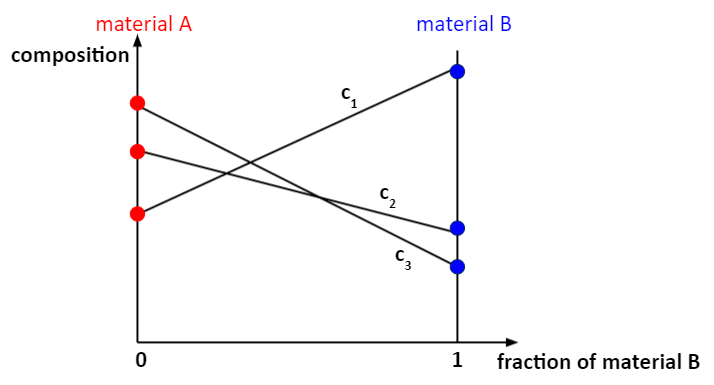Material to Material Calculator
A Material to Material Calculator allows you to set the conditions for, and perform, a calculation to examine how materials transition from one into the other. Typical applications are for graded materials, non-similar material joints (without requiring a diffusion calculation), or a reaction of two materials, e.g. influence of volcanic ash on a turbine component in an engine.
For example, you can look at the transitions of phase compositions (c1, c2, c3 in the diagram) for two materials, A and B and then calculate an equilibrium, one axis (similar to a property diagram), or phase diagram to examine, for example, what phases are forming at the interfaces or to see what kinds of reactions there are at specific points in the transition.
Composition of the elements is evolving versus the fraction of the second material.
You can add the calculator to the System Definer directly (right-click and select it from the Create New Successor menu).
There is also a Material to Material template available under Equilibrium that you can use to quickly set up a simulation. See Getting Started Links and Templates.
Once you have added a Material to Material Calculator, the Configuration window has these settings tabs.
- Conditions: Set the conditions for your calculation that define the stepping or mapping axis variables.
- Functions: Define your own quantities and functions, which you then can calculate and plot.
- Options: Modify numerical settings that determine how equilibria are calculated, as well as how stepping and mapping calculations are performed.