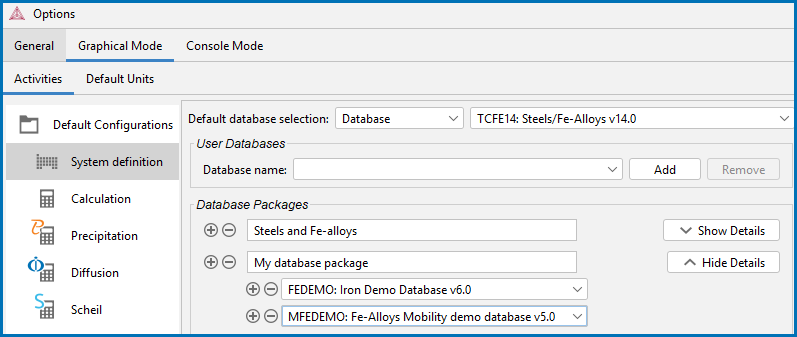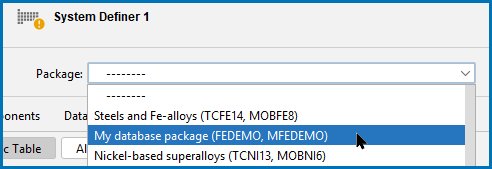Creating a Database Package
- From the main menu select Tools →
 Options .
Options . - Click the Activities tab and click System definition.
- Under Database Packages, click the Add a database package
 button.
button. - Replace the default text <Package #1> with a name for the package, for example My database package.
- Select a database from the Choose database list, for example, FEDEMO Iron Demo Database.
- Click the
 Add a database button and from the Choose database list, select another database.
Add a database button and from the Choose database list, select another database. - Click OK. The software needs to relaunch for the Database Package to be available to choose as the default for new System Definer activities.
The package is available for new System Definer nodes defined after adding the package.
Clearing a Database Package Message and Global Settings: System Definer