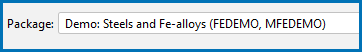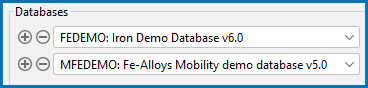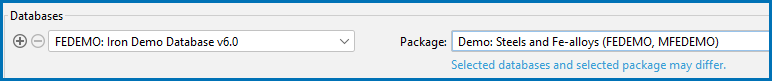Clearing a Database Package Message
Sometimes when working on the System Definer Configuration window, you may add or delete Databases. If you originally added a Database Package, the addition or removal of a database means that the original package you selected does not now match the databases you are using. To clear the message Selected databases and selected package may differ and reset the databases you need to either:
- Change the newly added database back to the one that matches the database package, or
- Choose another package from the Package list, then select the package you want.
For example, from the Package list you select Demo: Steels and Fe-alloys.
This adds the FEDEMO and MFEDEMO databases.
If you add or remove Databases, in this example MFEDEMO is removed, then this does not match the Package and the message displays:
To clear the message, click the  Add a database button and from the Choose database list, select the database that belongs with the package, in this example, MFEDEMO. The message is cleared.
Add a database button and from the Choose database list, select the database that belongs with the package, in this example, MFEDEMO. The message is cleared.
You can also choose another package from the list, which changes the databases, and then re-select the original package to reset the message.
Creating a Database Package and Global Settings: System Definer