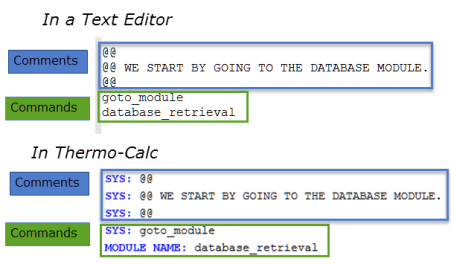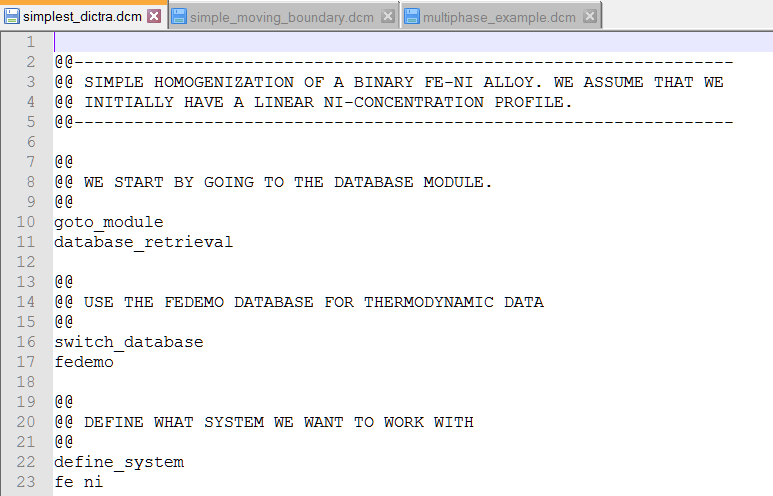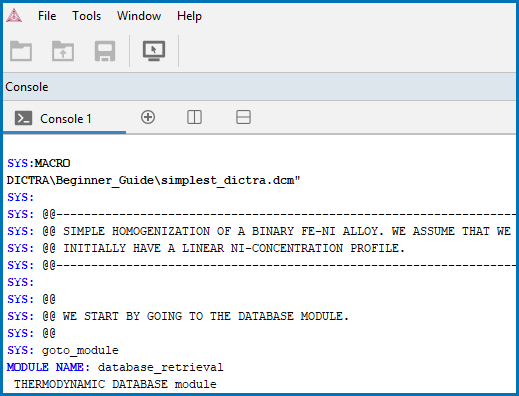Single-Phase Command Details
To examine the commands in the macro file, you can either open the file simplest_dictra.dcm in a text editor or scroll to the top of the Console window.
In the following sections, the commands are discussed in the order they are executed. The first time a command appears it is listed in its general form in UPPERCASE and then using code font to detail the specific form of the example. For subsequent examples, only the new commands are detailed. All commands may be abbreviated as long as they are unambiguous.
You can also review the comments included in the example files. The first command you will use is shown in the macro file as follows: