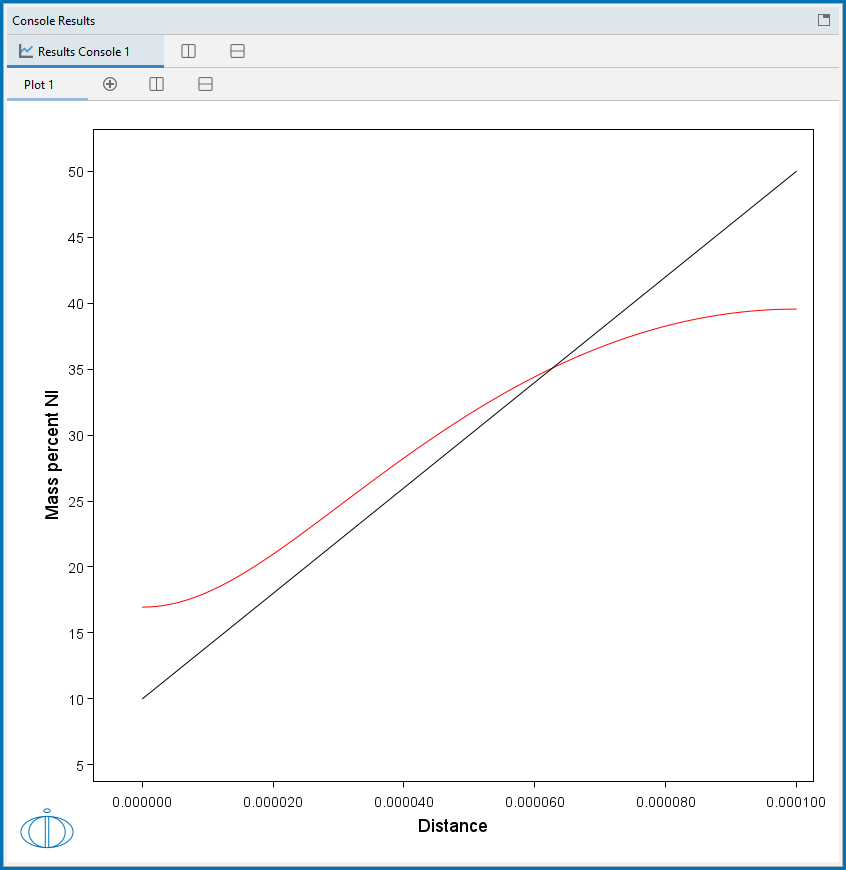Running the Single Phase Simulation
For the single phase simulation, you use an example macro file called simplest_dictra.dcm. Open this file in in Console Mode as described in Opening the Module and Macro Files.
The simulation should automatically be set up, executed and finished within a matter of seconds. Results are plotted in the Console Results plot window.
Output from the Single Phase example showing the initial and final Ni profile.
For the rest of the exercise, you will learn how to build this example step-by-step.