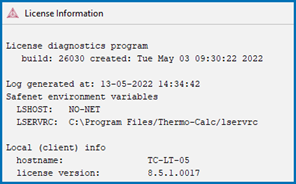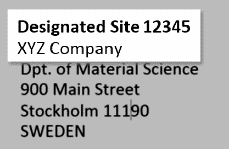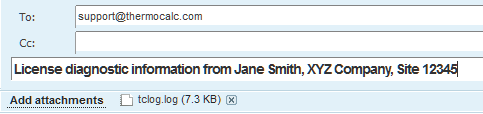Requesting the License File for Windows or Linux
Upgrading to a new version of Thermo‑Calc: Skip this section if you are upgrading to a new version of Thermo‑Calc (and you have a maintenance plan), or you have already been provided with the license file.
-
Your license information is sent to you in an email from Thermo-Calc or a representative. When you are sent a license file, save it to your computer to use during software installation. You may also need to provide some information that is accessed from Thermo‑Calc.
Select Help → Show License Info.
- Copy the information from the License Information window. A lot of information may be shown below the initial screen, so make sure you scroll down to the end when you select and copy the window's contents. (Alternatively, you can copy the same information from the console by using the SYS module command DISPLAY_LICENSE_INFO.)
- Send an email to support@thermocalc.com. Make sure to include the following in the subject line:
License diagnostic information from <Name> where Name is replaced with your name, the organization name and the Site Number. You can find the five-digit site number on an invoice or any correspondence from Thermo‑Calc Software.
- A representative from Thermo‑Calc Software replies to the email and attaches your license file(s).
- Save the license file(s) to your computer or network.