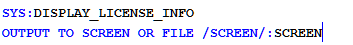Getting License Information for License File Activations Using Thermo‑Calc
This section is applicable to installations involving a license file activation type. This licensing method is gradually being replaced by the user credentials activation type starting with Thermo‑Calc 2025a.
Viewing and using the license information is based on the license activation type. When you have a license file activation type, you may need to copy information to provide to Thermo-Calc.
In Graphical Mode, and if you have already installed Thermo‑Calc, you can view the license information by selecting Help →  Show License Info.
Show License Info.
In Console Mode you can run the SYS module command display_license_info.
- Open Thermo‑Calc.
- Click the Switch to Console Mode button
 .
. - At the
SYS:prompt, enterDISPLAY_LICENSE_INFO.You can output the information to aFILEor to theSCREEN. - For both options, the information is displayed on screen. Copy the section containing the Ethernet and IP address. You can save it to a text file or paste it directly into an email. If you choose
FILEas the output, then you can attach the file to an email.