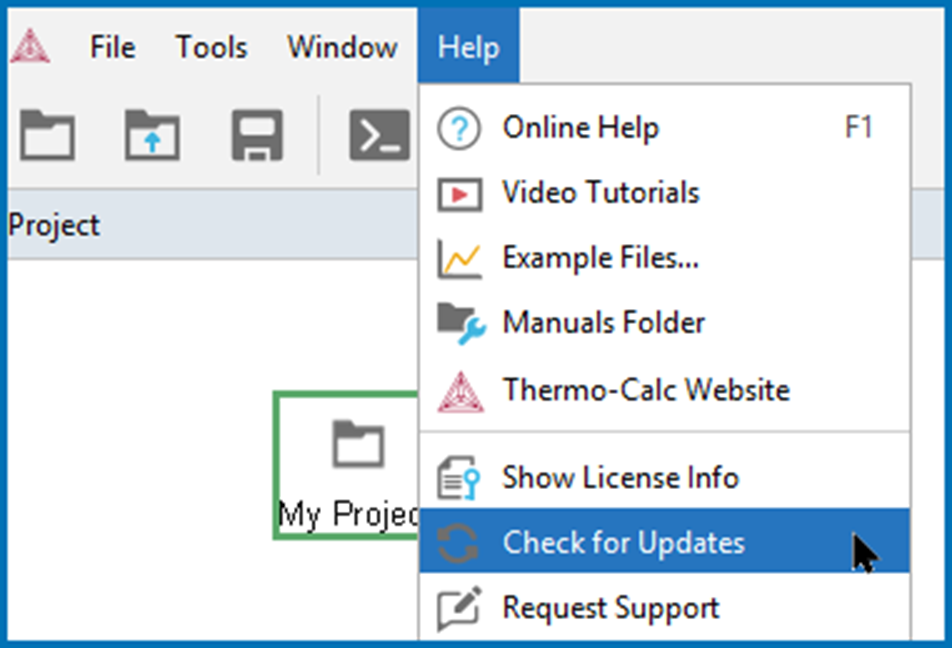Software Updates
We plan two releases of our software per year on a regular six month cycle.
You can set your software to automatically check for updates upon start up.
-
From within the software on the Options window, General tab, set Check update interval to On start up.
To open the Options window:
-
If you do not have Automatic Updates on you can go to Help →
 Check for Updates.
Check for Updates.
For details about what to do after an update is detected, see Updating the Software for Interim Releases. There are significant differences between operating systems.
Go to our website to see the current released software version.