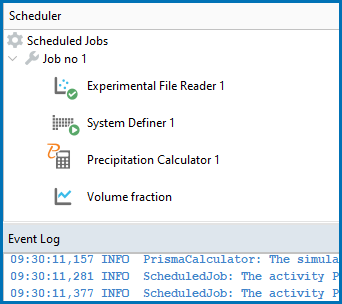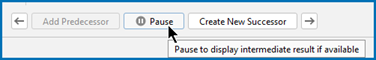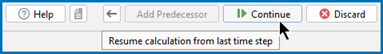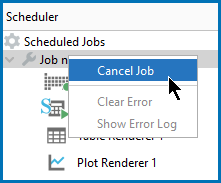Pause, Resume, and Cancel Precipitation Calculations
Precipitation calculations are often complex simulations that take some time to complete. Sometimes you may want or need to pause or resume a calculation, or make adjustments to your compositions and start again. You pause and resume from the Precipitation Calculator Configuration window.
This is also available for the Diffusion Calculator (but not any other calculators). See Pause, Resume, and Cancel Diffusion Calculations.
To Pause and Resume a Job
-
Run the job (i.e. click Perform Tree). In the Scheduler, you can see the job listed and in the Event Log you can follow the progress of the calculation.
- In the Project window, click the Precipitation Calculator node.
-
In the Configuration window at the bottom, click Pause. Observe that the Precipitation Calculator in the Project window has a pause indicator. If there are intermediate results available these will be listed in the Event Log.
-
When pausing the calculation, you can make changes to a variety of settings under the Matrix Phase or Precipitate Phase sections (click Show Details), plus the Interfacial energy, Temperature (for non-isothermal calculations), and Simulation time. The rest of the Configuration window settings are grayed out and no other editing can be done while paused.
-
When ready, click
 Continue to resume your calculations from the last time step or click
Continue to resume your calculations from the last time step or click  Discard to discard the calculation (then click Yes or No on the window that opens).
Discard to discard the calculation (then click Yes or No on the window that opens).