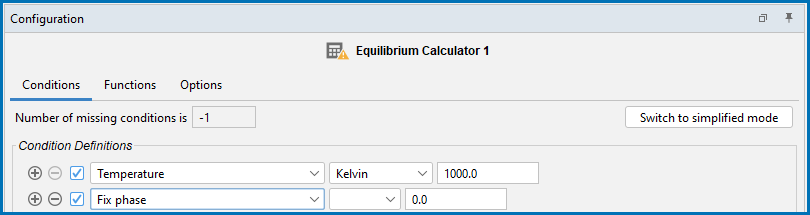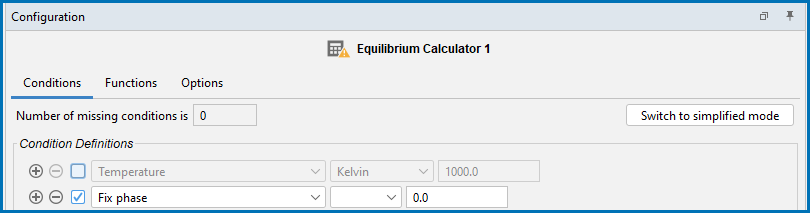Equilibrium Calculator: Calculating with a Fixed Phase
This describes how to use the advanced mode to set a phase to be fixed at a certain amount. This allows you to, for example, find out at what temperature a material starts to melt. If you set the phase to be fixed to liquid phase at zero amount, and do not define the temperature state variable, then you can calculate at what temperature the material enters a state where the liquid phase is no longer zero (that is, when it starts to melt).
For a fixed phase equilibrium calculation, it is recommended to serially couple the Equilibrium Calculators. This is where one Equilibrium Calculator activity is the successor to another Equilibrium Calculator activity that performs an ordinary equilibrium calculation, and then, for the condition you are interested in, you make a rough estimate of the value. This gives the fixed phase calculation better starting values.
- Right-click a node that can add an Equilibrium Calculator to your project.
- In the Project window, click the Equilibrium Calculator activity node.
- In the Configuration window, click Switch to Advanced Mode.
If the Default calculation mode is globally set to Advanced then by default the Configuration window is already in advanced mode.
- Under Condition Definitions, click the
 Add quantity button.
Add quantity button. - Select Fix phase from the first menu.
- Select the phase that you want to fix in the second menu, and set the amount of that phase you want to fix the phase to. For example, if you want to know when your material starts to melt, set the phase to LIQUID and the value to 0.0:
Above the Condition Definitions, the Number of missing conditions is field is probably -1. This means that you must remove one condition.
- To remove a condition, either click the
 Remove button, or click to clear the checkbox. For example, if you want to know at what temperature your material starts to melt, then you cannot have a fixed temperature, in which case the temperature condition is not selected:
Remove button, or click to clear the checkbox. For example, if you want to know at what temperature your material starts to melt, then you cannot have a fixed temperature, in which case the temperature condition is not selected:The Number of missing conditions is field displays 0. When you have set all your conditions, you can perform the Equilibrium Calculator (now or later).