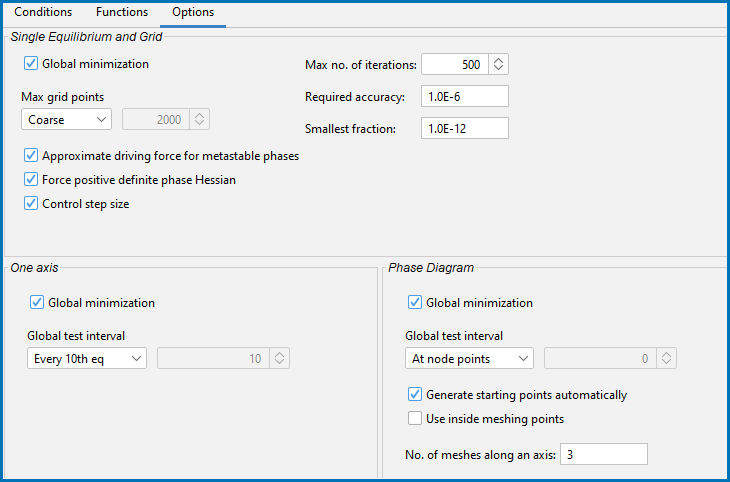Equilibrium Calculator: Options Tab Settings
These settings are for the Equilibrium Calculator and are located on the Configuration window → Options tab.
You can change these settings locally for a specific Calculator or globally for some defaults in the Options window (a different location than the tab).
To open the Options window:
- Windows: Select Tools →
 Options.
Options. - Mac: Select Thermo-Calc <version> → Preferences or Settings or press <⌘> on the keyboard.
then click the Graphical Mode tab and the Calculation node in the tree.
Single Equilibrium and Grid
Under Single Equilibrium and Grid, there are these Calculation Type setting options.
The Global minimization checkbox is selected by default to ensure that the most stable minimum under the specified conditions is computed.
For the Max grid points, the default is Coarse (2000 grid points), or choose Medium (20,000 grid points), Fine (200,000 grid points), or Custom to set your own number of grid points.
The Approximate driving force for metastable phases checkbox is selected by default. Click to clear the checkbox to change the default as required and based on the options described below.
This setting involves the convergence of metastable phases and affects their driving forces. It can also have an effect on when an equilibrium is considered successful.
The default is to allow an equilibrium with metastable phases that have not converged, as long as the stable phases have converged. This is efficient but often causes approximate values of the driving forces for the metastable phases.
If you change the default, it enforces metastable phases to converge. This gives accurate driving forces for metastable phases as well as stable phases. It can however take a slightly longer time, and if metastable phases do not converge it causes the equilibrium calculation to fail.
The Force positive definite phase Hessian checkbox is selected by default and this setting determines how to reach the minimum of an equilibrium state.
The Control stepsize checkbox is selected by default and this setting determines how to reach the minimum of an equilibrium state.
Enter or choose a value for the Max no. of iterations. By default, the program tries 500 iterations before it gives up. As some models give computation times of more than 1 CPU second/iteration, this number is also used to check the CPU time and the calculation stops if 500 CPU seconds/iterations are used.
The default Required accuracy is 1.0E-6. This is a relative accuracy, and the program requires that the relative difference in each variable must be lower than this value before it has converged. A larger value normally means fewer iterations but less accurate solutions. The value should be at least one order of magnitude larger than the machine precision.
The default Smallest fraction (or Smallest fraction in a phase for Property Models) is 1.0E-12. This is the value assigned to constituents that are unstable. It is normally only in the gas phase you can find such low fractions.
The default value for the smallest site-fractions is 1E-12 for all phases except for IDEAL phase with one sublattice site (such as the GAS mixture phase in many databases) for which the default value is always as 1E-30.
One Axis
Under One Axis, there are these Calculation Type setting options.
The Global minimization checkbox is selected by default to ensure that the most stable minimum under the specified conditions is computed.
The default Every 10th eq is the recommended Global test interval i.e. every tenth step and at each phase change during calculations. Or choose Always or Custom.
If you choose Custom, the integer number determines how often the global minimization should be used during step and mapping. Any other positive integer number, n, suggests it performs a global minimization test at every n-th step during calculations.
Phase Diagram
Under Phase diagram, there are these Calculation Type setting options.
The Global minimization checkbox is selected by default to ensure that the most stable minimum under the specified conditions is computed.
The default At node points is the recommended Global test interval and is used only at node points during the calculations.
- If you choose Every 10th eq, this is every tenth step and at each phase change during calculations.
- If you choose Custom, the integer number determines how often the global minimization should be used during step and mapping. Any other positive integer number, n, suggests it performs a global minimization test at every n-th step during calculations.
The Generate starting points automatically checkbox is selected by default.
Click the Use inside meshing points checkbox as required. The initial mesh consists of initial equilibrium points added only along the edge/border of the diagram defined by the axis-variables. If you select the checkbox, then the initial equilibrium points added are also added to the inside edge.
The default No of meshes along an axis is 3 , which represents how many intervals of initial equilibrium points are added along an edge in the diagram. For example, if set to 2 (two), initial equilibrium points are added at the beginning, center, and end of each axis-variable forming 2 intervals.