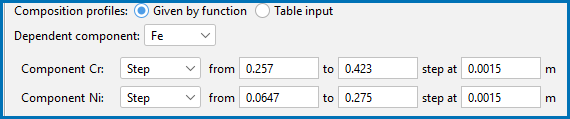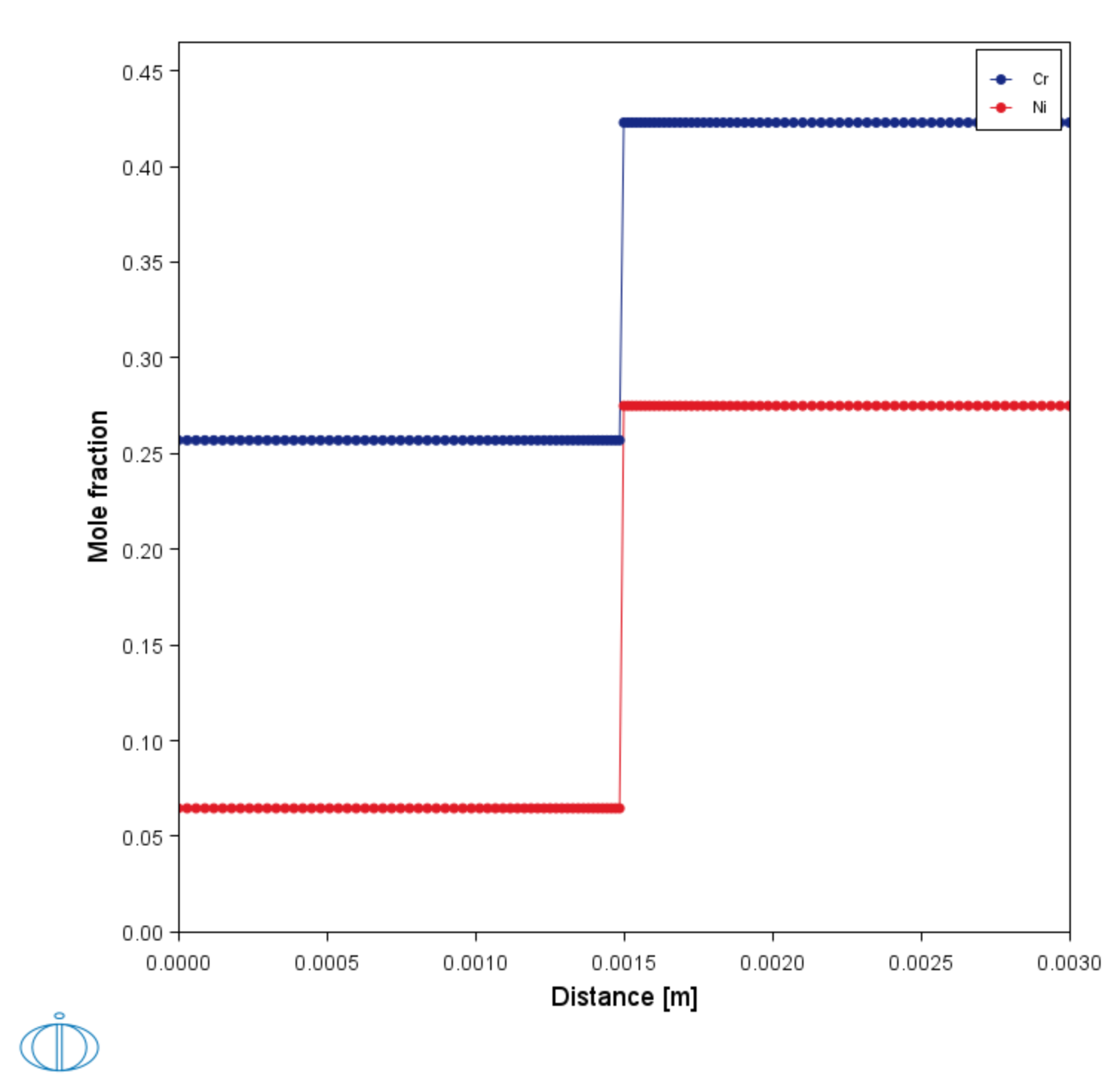Diffusion Calculator Settings (Multiphase)
After you have made the settings to the System Definer, you add the diffusion calculation parameters.
Define the Ferrite and Austenite Regions
- In the Project window, click the Diffusion Calculator node.
- For Composition unit select Mole fraction.
Keep the default Length unit as Meter. A Planar geometry is used for all the examples.
- Under Region in the Name field enter
Diffcouple. - In the Width field enter
0.003. - Select Automatic as the grid type. Select Fine.
- Choose FCC_A1 from the Phase list.
- Next to Phase click the
 Add phase button. From the Phase list select BCC_A2.
Add phase button. From the Phase list select BCC_A2.In the Visualizations window, the Composition Profile tab displays a preview of these changes.
- Next to Composition profiles the default selected is Given by function. Fe is chosen as the Dependent component.
- Define Component Cr and Component Ni. Choose Step for both the Cr and Ni elements.
- In each of the fields for Cr (from, to, step at) enter
0.257,0.423and0.0015, respectively. - In each of the fields for Ni (from, to, step at) enter
0.0647,0.275and0.0015, respectively.In the Visualizations window, the Composition Profile tab displays a preview of these changes.
During set up of the calculation, you can preview the Composition Profile (shown) or Thermal Profile. Click the tab(s) in the Visualizations window to switch between these previews and adjust settings on the Diffusion Calculator Configuration window. For an Isothermal Thermal Profile this shows the constant temperature as entered.
The resulting Cr profile is thus 0.257 on the left half of the domain and 0.423 on the right with a sharp step at the center (as shown in About the Multiphase Simulation).
Define the Thermal Profile
The default Isothermal profile is used for this example.
- In the Temperature field, enter
1100and choose Celsius as the unit from the list. - In the Simulation time field, enter
100and choose Hours from the list. - Right-click Diffusion Calculator and rename it to
Diffusion Multiphase BCC FCC.
Choose the Homogenization Function
The local kinetics of the multiphase mixture must be estimated by means of some function that may depend on the local phase fractions, phase compositions, and the mobilities of the individual phases.
There are many such homogenization functions to choose from. In this particular example the General lower Hashin–Shtrikman bound is a good choice [1962Has].
- To choose this homogenization function, click the Diffusion Calculator and then click the Options tab.
- Under Simulation Conditions, select Homogenization as the Default solver.
- Under Homogenization Model Specific, from the Homogenization function list, select General lower Hashin–Shtrikman bound.
Reference
[1962Has] Z. Hashin, S. Shtrikman, A Variational Approach to the Theory of the Effective Magnetic Permeability of Multiphase Materials. J. Appl. Phys. 33, 3125–3131 (1962).