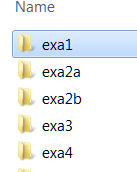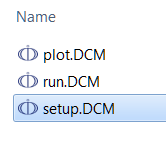Opening the Setup, Run, and Plot Macro Files
For the main set of examples (this is different for the Quick Start examples), there are three macro files: a setup, run and a plot. You must run these macros in order.
To begin, double-click the setup.DCM file to open it. It launches a new session of Thermo‑Calc and opens in Console Mode.
All the macro files and the outputs are also combined into one file that you can search and read. This is included with your installation as a PDF (go to Help → Manuals folder → Diffusion Module (DICTRA) and open Diffusion Module Console Mode Example Macros.
These examples are used in the Diffusion Module Quick Start Guide (Console Mode). It is recommended you review this guide before going to the additional examples.
| File Name | Description |
|---|---|
|
simplest_dictra.dcm |
Simple homogenization of a binary Fe-Ni alloy. Initially it is assumed to have a linear Ni-concentration profile. |
|
simple_moving_boundary.dcm |
Calculating a ferrite(bcc)/austenite(fcc) transformation in a binary Fe-C alloy |
|
multiphase_example.dcm |
Shows the use of the homogenization model for multiphase simulations. It is taken from [2006Lar]. Experimental data is from [1995Eng]. |
[1995Eng] A. Engström, Interdiffusion in multiphase, Fe-Cr-Ni diffusion couples. Scand. J. Metall. 24, 12–20 (1995).
[2006Lar] H. Larsson, A. Engström, A homogenization approach to diffusion simulations applied to α+γ Fe–Cr–Ni diffusion couples. Acta Mater. 54, 2431–2439 (2006).