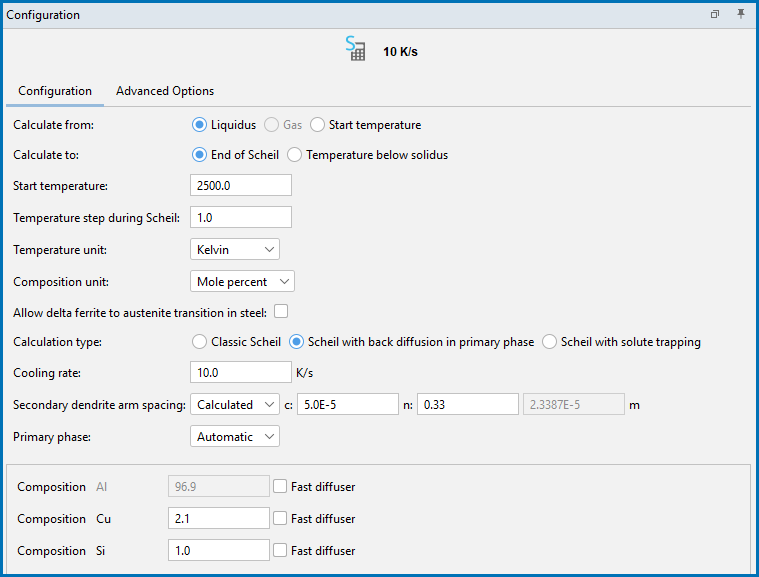Scheil Calculator: Configuration Window Settings
An example of the main Configuration window of a Scheil Calculator activity is shown below using the T_10: Scheil Solidification with Back Diffusion example.
Scheil-Gulliver Solidification Calculations is a general overview of the Scheil options. For more details about the solute trapping related settings, see the theory in About Scheil with Solute Trapping.
An example of the Scheil Calculator Configuration window with the back diffusion option selected. There are different settings available and described below based on the calculation type selected.
Settings
There are additional settings found on the Advanced Options tab and based on the type of Scheil calculation. See Scheil Calculator: Advanced Options.
Use the Calculate from setting to choose from where the calculation should start. With this setting it is possible to obtain properties of the gas and/or liquid phase before the solidification starts.
Some of the temperature definitions related to these choices are:
- Liquidus, the temperature where solidification starts.
- Gas / Liquid, the temperature above which the liquid phase is no longer stable.
- Liquid / Gas, the temperature below which the gas phase is no longer stable.
Click a button to choose Liquidus, Gas, or Start temperature.
Depending on the choice for this setting (Liquidus, Gas, or Start temperature), one or more of the following temperature values is calculated and collected in the Event Log at the end of the calculation: Liquidus, Gas / Liquid, or Liquid / Gas.
By default, Liquidus is selected. The results are calculated from the start of the solidification.
Select Gas (after a gas phase is selected on the System Definer) to perform single equilibrium calculations from the Gas / Liquid temperature.
- The equilibrium calculations are performed at 5 Kelvin (K) intervals in the two-phase region between the Gas/ Liquid temperature and the Liquid / Gas temperature.
- In the fully liquid region below the Liquid / Gas temperature single equilibrium calculations are performed at 50 K intervals until the Liquidus temperature is reached. After that the Scheil solidification calculation proceeds as usual.
Select Start temperature if you want to obtain properties of the liquid phase (and gas phase if selected) before the solidification starts.
- Ordinarily the start temperature is only used as a start point in the search of the liquidus temperature, as the Scheil calculation starts from the Liquidus temperature.
- For this choice, single equilibrium calculations are performed at specific intervals from the temperature entered in the start temperature field, down to the Liquidus temperature, and after that the Scheil solidification calculation proceeds as usual.
- The equilibrium calculations are performed at 50 Kelvin (K) intervals in the fully liquid region and at 5 K intervals in a possible two-phase (Liquid / Gas) region.
Use the Calculate to setting to choose from where the calculation should end, End of Scheil or Temperature below solidus, where a frozen structure is assumed below solidus.
- End of Scheil stops the calculation when the Scheil calculation is finished.
- Temperature below solidus calculates the properties in the solid state, for the phase compositions and fractions at the end of the Scheil calculation. The default Final temperature is room temperature. Click Show advanced options to adjust the Temperature below solidus settings: Change the Final temperature and/or define the No. of points.
Enter a Start temperature that is higher than the liquidus temperature of the alloy, in other words, the temperature at which the alloy is completely melted.
Enter a Temperature step during Scheil. The temperature step is given in the same unit as Start temperature. Decreasing the temperature step increases the accuracy, but the default value is usually adequate.
Select the Temperature unit: Kelvin, Celsius or Fahrenheit.
Select the Composition unit: Mass percent, Mole percent, Mass fraction, or Mole fraction.
Select the Allow delta ferrite to austenite transition in steel checkbox to enable BCC to FCC transition.
This feature should only be used for such steels for which it is reasonable to assume infinitely fast diffusion (equilibrium conditions) when delta ferrite is present. When the Allow delta ferrite to austenite transition in steel checkbox is selected in Graphical Mode or the DELTA_FERRITE_AUSTENITE_TRANSITION command used in Console Mode, this essentially assumes that diffusion can be considered (infinitely) fast when delta ferrite is present as a solid phase, i.e assumes an equilibrium condition. After delta ferrite is no longer stable, the usual Scheil assumptions for the selected calculation type are in effect. This setting is therefore not suitable for steels where you DO NOT have a complete BCC to FCC transition during solidification. This setting is also NOT available in combination with solute trapping.
The available settings are based on the chosen model. See Scheil-Gulliver Solidification Calculations for descriptions.
Click to select a Calculation type: Classic Scheil, Scheil with back diffusion in primary phase, or Scheil with solute trapping. Then based on this selection, additional settings are made available as indicated.
The back diffusion and solute trapping options are available to select after adding a mobility database and once components are defined on the System Definer.
The Composition settings display after you add components to the System Definer.
The Fast diffuser checkboxes are available after you add components to the System Definer. Click the checkbox to allow redistribution of this component in both the solid and liquid parts of the alloy.
This field is available when Scheil with back diffusion in primary phase is selected.
Specify the Cooling rate in Kelvin per second (K/s). An increased value moves the result from equilibrium toward a Scheil-Gulliver calculation.
This field is available when Scheil with back diffusion in primary phase is selected.
The Secondary dendrite arm spacing is the distance in meters between two secondary dendrite arms. It can be either a Constant or Calculated from the cooling rate as c*(cooling rate)-n where c and n are entered in these fields.
Select Calculated or Constant.
- For Calculated, enter values for c and n.
- For Constant, enter a value (unit = m) in the field.
This field is available when Scheil with back diffusion in primary phase or Scheil with solute trapping is selected.
The primary solidified phase is the phase where the back diffusion or solute trapping takes place.
If Automatic (Scheil Calculator) or Any phase (Property Models) is selected (or kept as the default), the program tries to find the phase which gives the most back diffusion or solute trapping.
To override this setting, choose a specific primary phase from the list:
- For back diffusion, only phases with diffusion data can be used as primary phases.
- For solute trapping, only phases that dissolve all elements in the system can be used as primary phases.
These fields are available when Scheil with solute trapping is selected.
As needed, enter Scanning speed and α to define the Calculated solidification speed.
On the Scheil Calculator, the Calculated solidification speed is shown. For Property Models, below is how the values are calculated from the Scanning speed and α values entered.
The Calculated Solidification Speed is Vs = Vscanning * cos(α) m/s, where Vscanning is the user specified Scanning speed in m/s and α is the alpha angle, α, between the solid/liquid boundary and scanning direction.
These fields are available when Scheil with solute trapping is selected.
Select a Trans-inteface Diffusivity option: Same for all elements or Per element.
Smaller value leads to larger solute trapping effect. Be cautious that 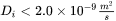 may result in complete solute trapping and possibly numerical errors.
may result in complete solute trapping and possibly numerical errors.
- For Same for all elements, enter one Pre-exponential factor (default
5.0E-9m2/s) and Activation energy (default0J/mol) in the fields for the solute diffusivity across the interface between liquid and primary dendrite phase. - For Per element, enter individual values for each one in the provided fields for Pre-exponential factor (default
5.0E-9m2/s) and Activation energy (default0J/mol) for the solute diffusivity across the interface between liquid and primary dendrite phase.
This field is available when Scheil with solute trapping is selected.
Enter a Maximum velocity for infinite driving force. The default is 2000 m/s. This is the maximum migration speed of the liquid/primary solid interface when the driving force is infinite. Smaller values lead to a larger solute trapping effect.
This option is available when Scheil with solute trapping is selected.
Choose a Model to calculate the relation between migration speed and solute partitioning at the liquid/primary solid interface, developed by either Aziz or Hillert.
The Hillert model usually leads to a larger solute trapping effect, though Aziz model is recommended for overall numerical performance including calculating the amount of non-primary solid phases.
This option is available when Scheil with solute trapping is selected.
Choose the Interface driving force, where this driving force (free energy change at the liquid/primary solid interface) is used to evaluate the migration speed in comparison with the maximum velocity.
- Driving energy: Uses the overall free energy change.
- Migration energy: Uses free energy change due to migration, i.e. the overall free energy change excluding that contributes to diffusion.
Selecting Migration energy leads to a larger solute trapping effect. It is generally recommended to select Driving energy as this is numerically more stable, and then adjust the other settings (e.g., Trans-interface diffusivity) for the desired solute trapping effect.