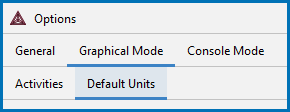Graphical Mode: Default Units
Make global changes to the default units used for the settings.
To open the Options window:
- Windows: Select Tools →
 Options.
Options. - Mac: Select Thermo-Calc <version> → Preferences or Settings or press <⌘> on the keyboard.
then click the Graphical Mode → Default Units tabs.
Reset to original settings: In the lower corner of the window, click the Reset to original settings button to restore the original settings. You may have to scroll or expand the window to see the button. For local plot settings, there is a Reset button available instead.
| Setting | Options |
|---|---|
|
Temperature |
Kelvin (the default), Celsius, or Fahrenheit |
|
Pressure |
Pascal (the default), Atmospheres, or Bar |
|
Amount |
Mole (the default), Gram, Kilogram, Tonne, or Pound |
|
Mass |
Tonne (the default), Kilogram, Gram, or Pound |
|
Composition |
Mass percent (the default), Mole percent, Mass fraction, or Mole fraction |
|
Mass composition |
Mass percent (the default) or Mass fraction |
|
Energy |
Joule (the default), Calorie, Electron volt, Gigajoule, Watt hour, or Kilowatt hour |
|
Power |
Watt (the default), Kilowatt, or Megawatt |
|
Volume |
Cubic meter (the default), Cubic decimeter, Cubic centimeter, or Normal cubic meter |
|
Density |
Kilogram per cubic meter, Gram per cubic meter, Gram per cubic centimeter (the default), or Pound per cubic inch. |
|
Heat capacity |
Joule per mole Kelvin (the default), Calorie per mole Kelvin, Joule per kilogram Kelvin, or BTU per pound Fahrenheit |
|
Entropy |
Joule per Kelvin (the default), Calorie per Kelvin, or Electron volt per Kelvin |
| Dynamic viscosity | Pascal-second (the default), milliPascal-second, Poise, or centiPoise |
| Kinematic viscosity | Square meter per second (the default), Stokes, or Centistokes |
|
Length |
Meter (the default), Millimeter, Micrometer, Nanometer, or Ångström |
|
Time |
Seconds (the default), Minutes, Hours, or Days |
| Velocity | m/s (the default), mm/s, μm/s, or nm/s |
| Strength | Mega Pascal (the default) or Kilogram-force per square millimeter |
| Vickers hardness | Mega Pascal (the default) or Kilogram-force per square millimeter |
|
Surface tension |
Joule per m2 (the default) or Millijoule per m2 |
|
Surface energy |
Joule per m2 (the default) or Millijoule per m2 |