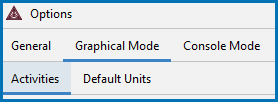Graphical Mode: Activities
Make global changes to the various defaults used for the settings.
To open the Options window:
- Windows: Select Tools →
 Options.
Options. - Mac: Select Thermo-Calc <version> → Preferences or Settings or press <⌘> on the keyboard.
then click the Graphical Mode → Activities tabs.
Under Default Configurations, there are System definition, Calculation, Precipitation, Diffusion, Scheil, Process Metallurgy, Plotting, and Tabulation setting nodes. These are described individually.