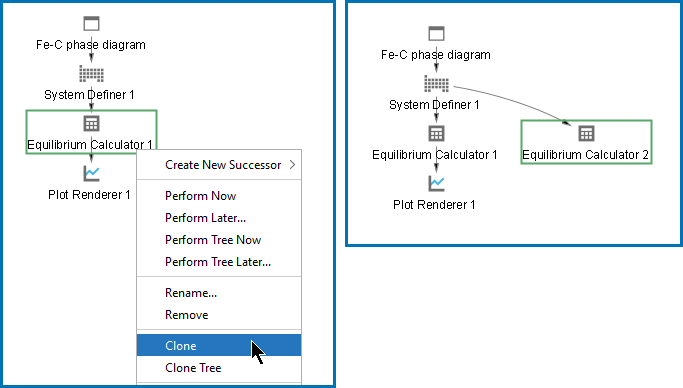Cloning Activities and Trees
As described in Creating Activities and Successors, you can clone a single activity or the selected activity and all the activities that come after it (successors). The predecessor of the selected activity also is the predecessor of the clone.
Cloned activities are configured exactly like the activities that they were cloned from, and any results of calculations or plots are also cloned. To clone a selected activity, right-click the activity and select Clone.
For example, if you clone the Equilibrium Calculator in this project the result is an Equilibrium Calculator 2 created as a successor to System Definer 1.
The following applies to clones.
- The new Equilibrium Calculator has the same settings for conditions, functions and options as its Equilibrium Calculator 1 clone.
- If the Equilibrium Calculator is already performed, then the calculation results are cloned.
- If the activity is a Plot Renderer or a Table Renderer, then the plot or table is cloned.
- If you want to clone all the successor activities that follow a selected activity, then right-click and select Clone Tree instead.
If you create an Equilibrium Calculator as a successor to another Equilibrium Calculator, then the successor inherits all the settings for conditions, functions and options from its predecessor. In this respect, it is similar to a clone.
The Equilibrium Calculator successor is different from a clone in that it does not inherit any calculated results and it is a successor to the Equilibrium Calculator instead of a successor to its predecessor.
The calculated result from an Equilibrium Calculator that is the predecessor to another Equilibrium Calculator is the starting value for the latter’s calculation. On the other hand, the clone of an Equilibrium Calculator does not receive any data as input from the Equilibrium Calculator that it is cloned from.