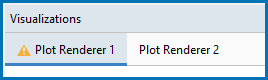Node or Window Status Markers
Status markers indicate whether an activity is ready to be performed, is being performed, or has been performed. The markers are overlaid on the activity nodes in the Project window. The status markers are displayed on a System Definer node.
| Status | Description |
|---|---|
|
No status marker means the activity is ready to be performed (i.e. it has not been performed). |
|
|
A yellow circle with an exclamation mark means there is an error or the activity needs to be run again. For example, the necessary configurations for the activity may not be set or other prerequisites are not met. |
|
| A green circle with a right-facing arrow means the activity is being performed. | |
|
A pink circle with a clock face means the activity is currently scheduled to be performed or in the process of being performed. |
|
|
For the Diffusion Calculator and Precipitation Calculator, you can pause a calculation. A blue circle with a the pause symbol indicates this state. |
|
|
A green circle with a check mark means the activity has finished its calculation, i.e. it is performed. |
| Status | Description |
|---|---|
|
No status marker means the activity (the job) is scheduled to be performed (the job has not started). |
|
|
A yellow circle with an exclamation mark means there an error happened during the activity job. |
|
|
A green circle with a right-facing arrow means the activity (the job) is being performed. |
|
|
A green circle with a check mark means the activity (the job) performed successfully. |
If you have plotted a diagram and then modify something in the tree that the Plot Renderer is associated with, then a notification —an exclamation mark enclosed in a yellow triangle—is shown in the Visualizations window for the applicable tab. The tab names match the node names in the Project window (i.e. if a node is renamed, the tab is renamed to match).