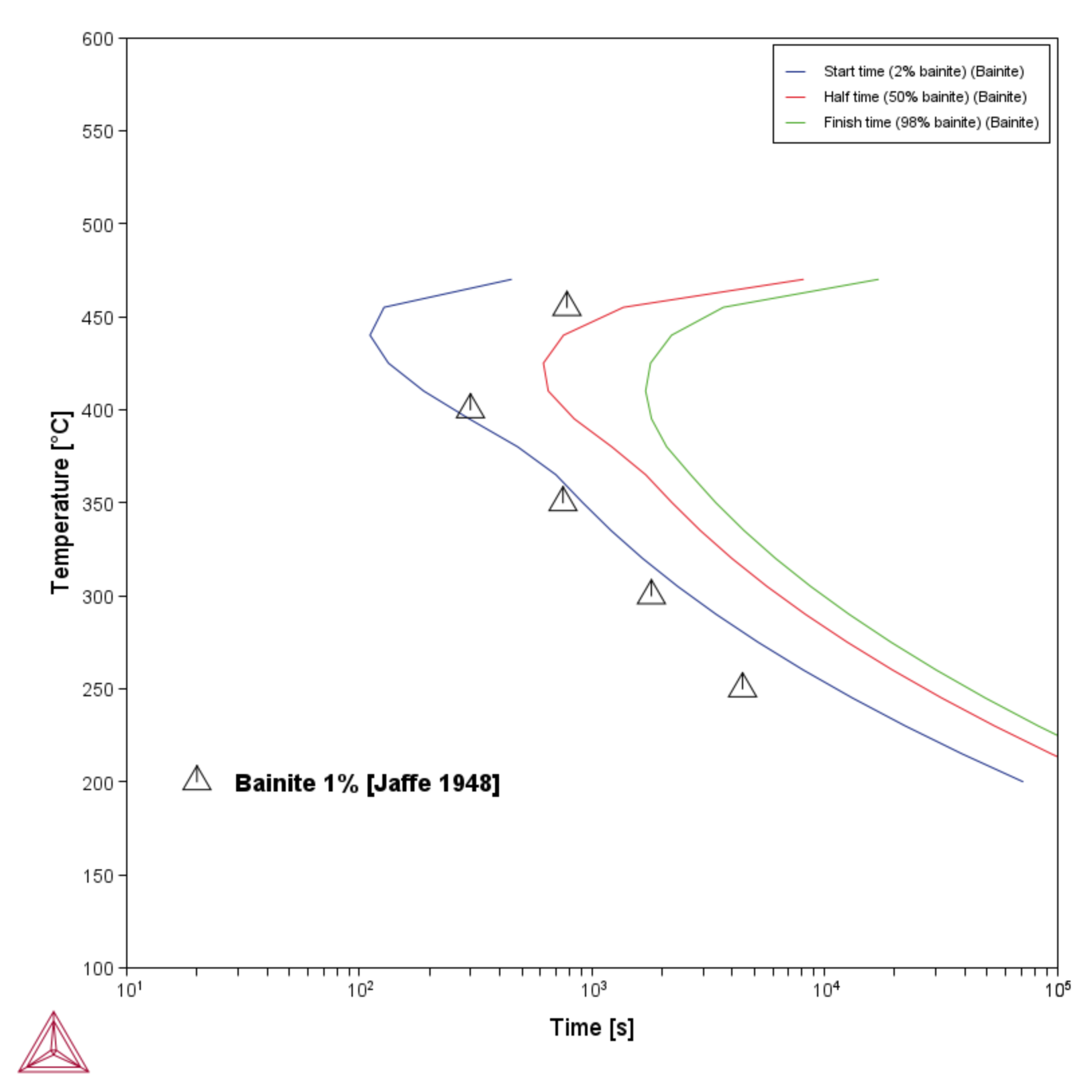PM_Fe_05: Fe-C-Mn-Si-Ni-Cr-Mo Bainite
The example uses the Property Model Calculator and the Bainite Steel Model to calculate a Time-Temperature-Transformation (TTT) diagram for an Fe-0.97C-0.72Mn-0.32Si-1.54Ni-0.8Cr-0.26Mo alloy. The result is compared to experimental results from [1948Jaf]. Other elements with low amount in the experimental alloy are omitted for the calculation.
Considered elements: Fe, C, Mn, Si, Cr, Ni, and Mo. Other elements in the system are neglected for bainite by mass percent.
A Property Model Calculator is used with a One Axis calculation and the TTT mode selected on the Plot Renderer to plot the TTT diagram.
For more information see About the Bainite Property Model, Plot Type: TTT Mode, and Plot Types.
- Folder: Property Models → Steel
- File name:
PM_Fe_05_Fe-C-Mn-Si-Ni-Cr-Mo_Bainite.tcu
To run calculations with the Steel Models requires a valid maintenance license plus licenses for both the TCFE (version 9 and newer) and MOBFE (version 4 and newer) databases. Also see our website to learn more about the Steel Model Library and other related examples.
Visualizations
Many of our Graphical Mode examples have video tutorials, which you can access in a variety of ways. When in Thermo‑Calc, from the menu select Help → Video Tutorials, or from the main My Project window, click Video Tutorials. Alternately, you can go to the website or our YouTube channel.
Open the example project file to review the node setup on the Project window and the associated settings on the Configuration window for each node. For some types of projects, you can also adjust settings on the Plot Renderer Configuration window to preview results before performing the simulation. Click Perform Tree to generate plots and tables to see the results on the Visualizations window.
When you run (Perform) this example, it takes a few minutes for the calculations to complete.
Reference
[1948Jaf] L. D. Jaffe, Anisothermal formation of bainite and proeutectoid constituents in steels, Trans. AIME, vol. 176, pp. 343–383 (1948).