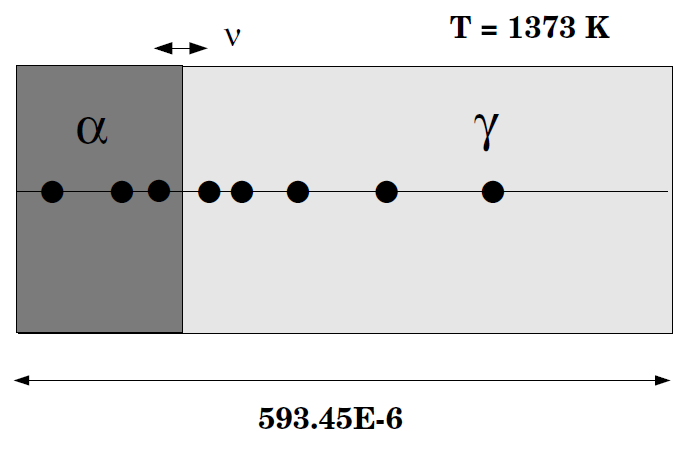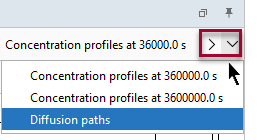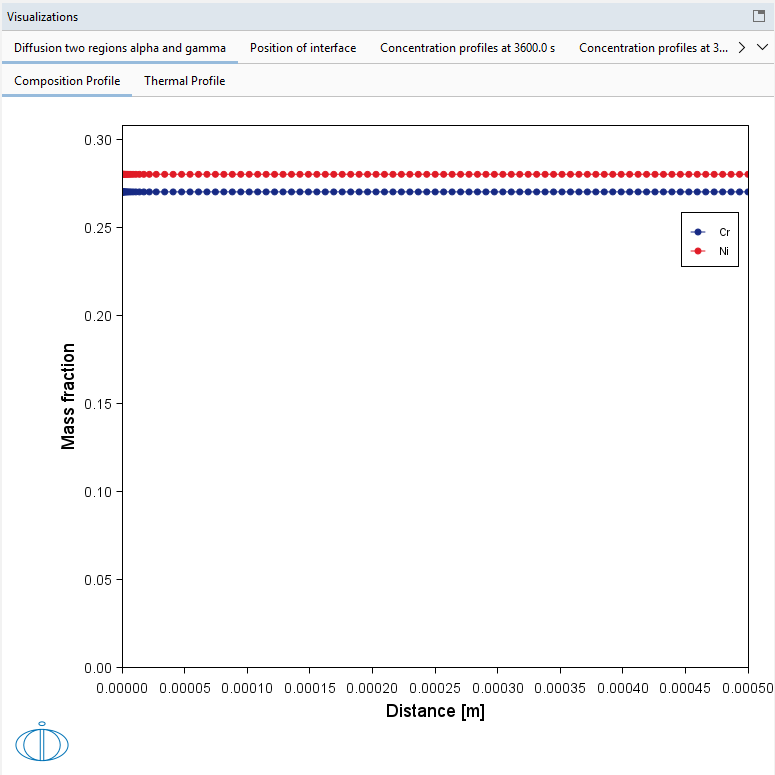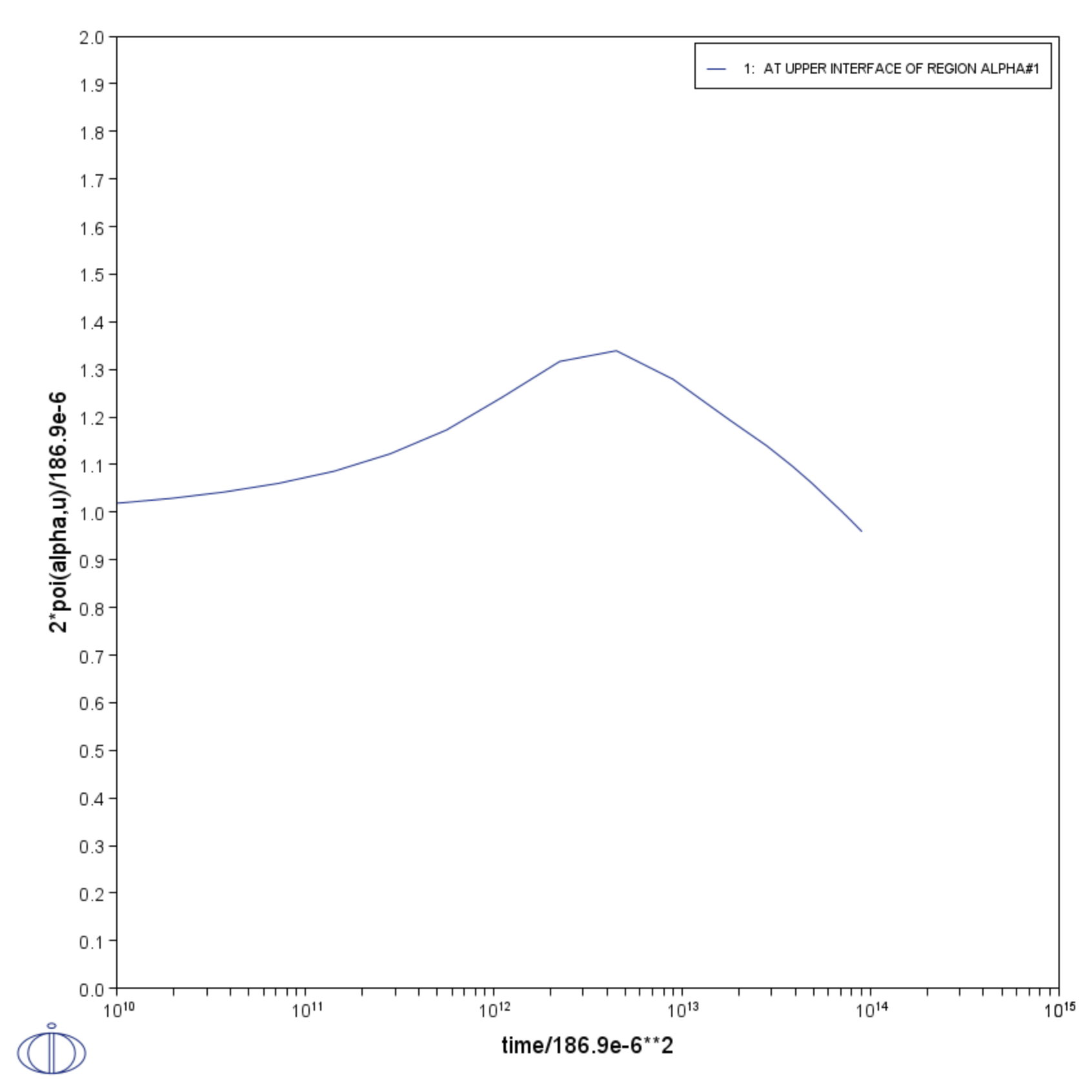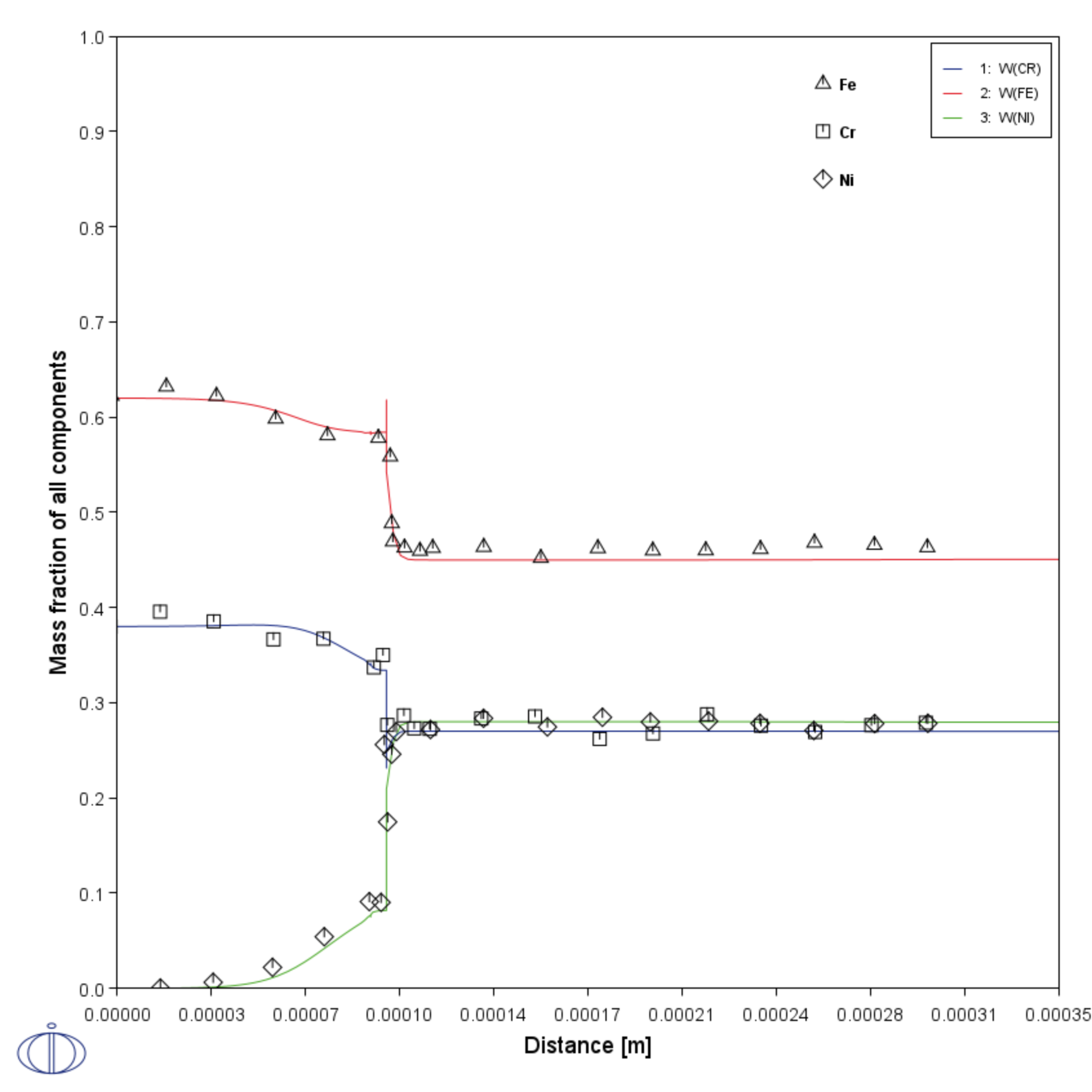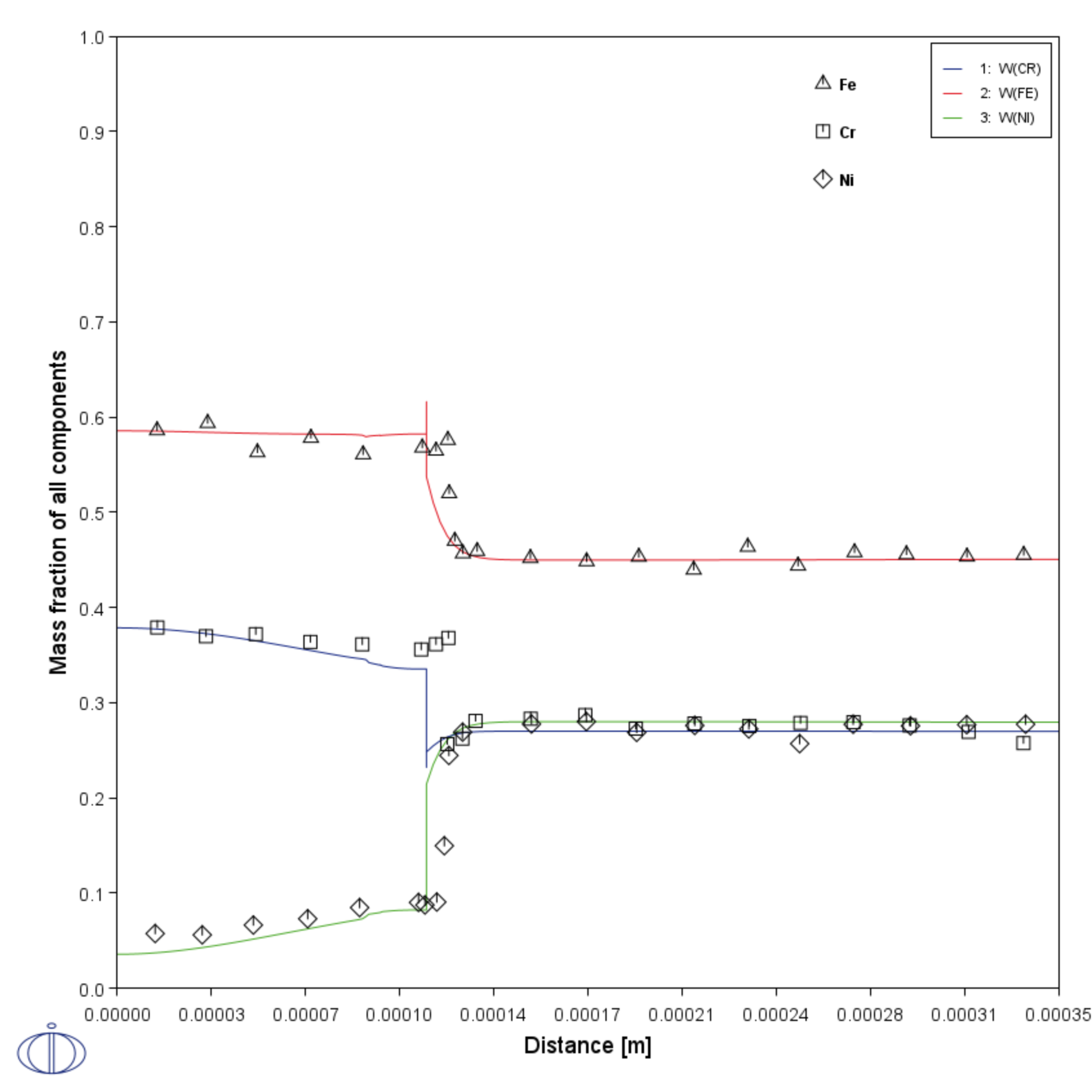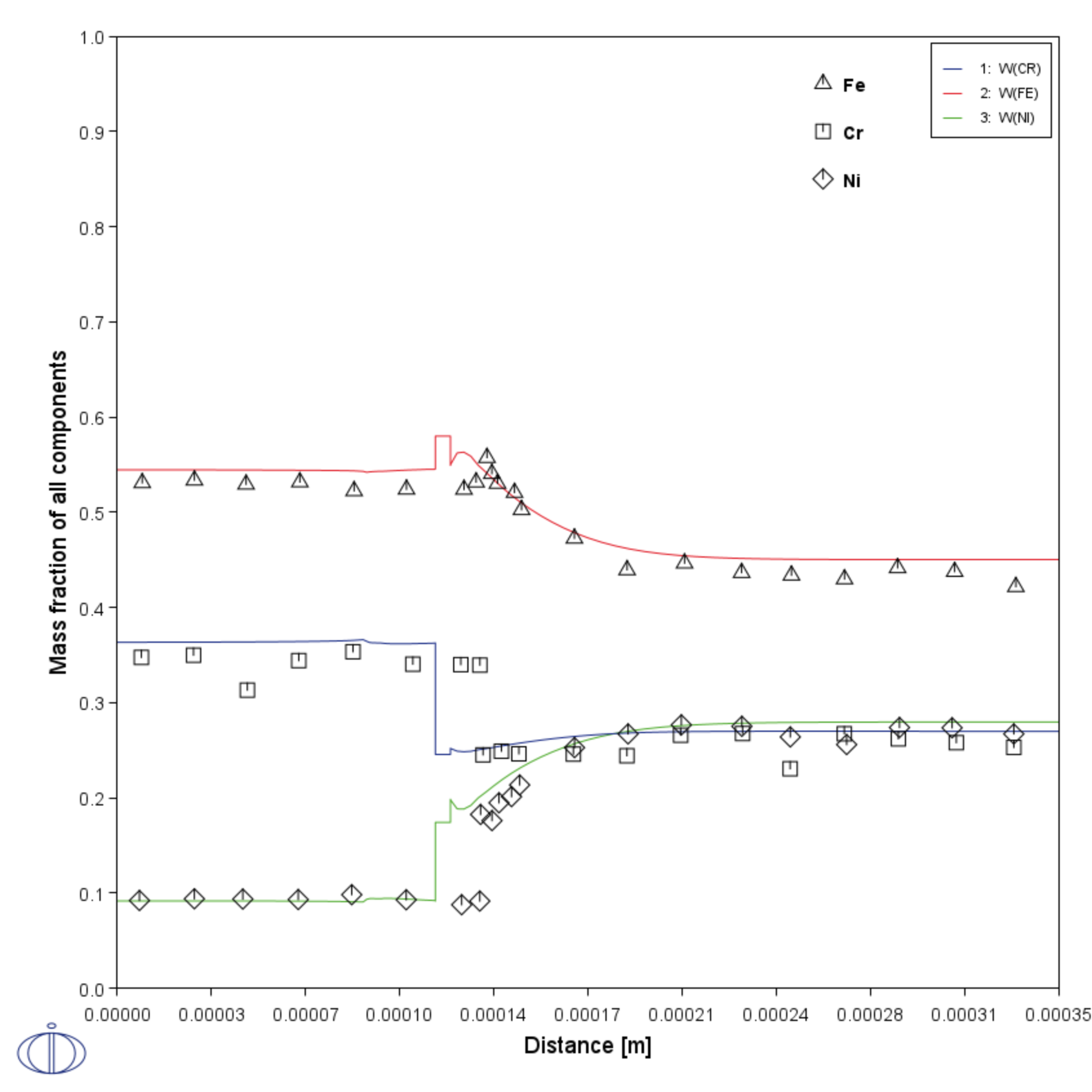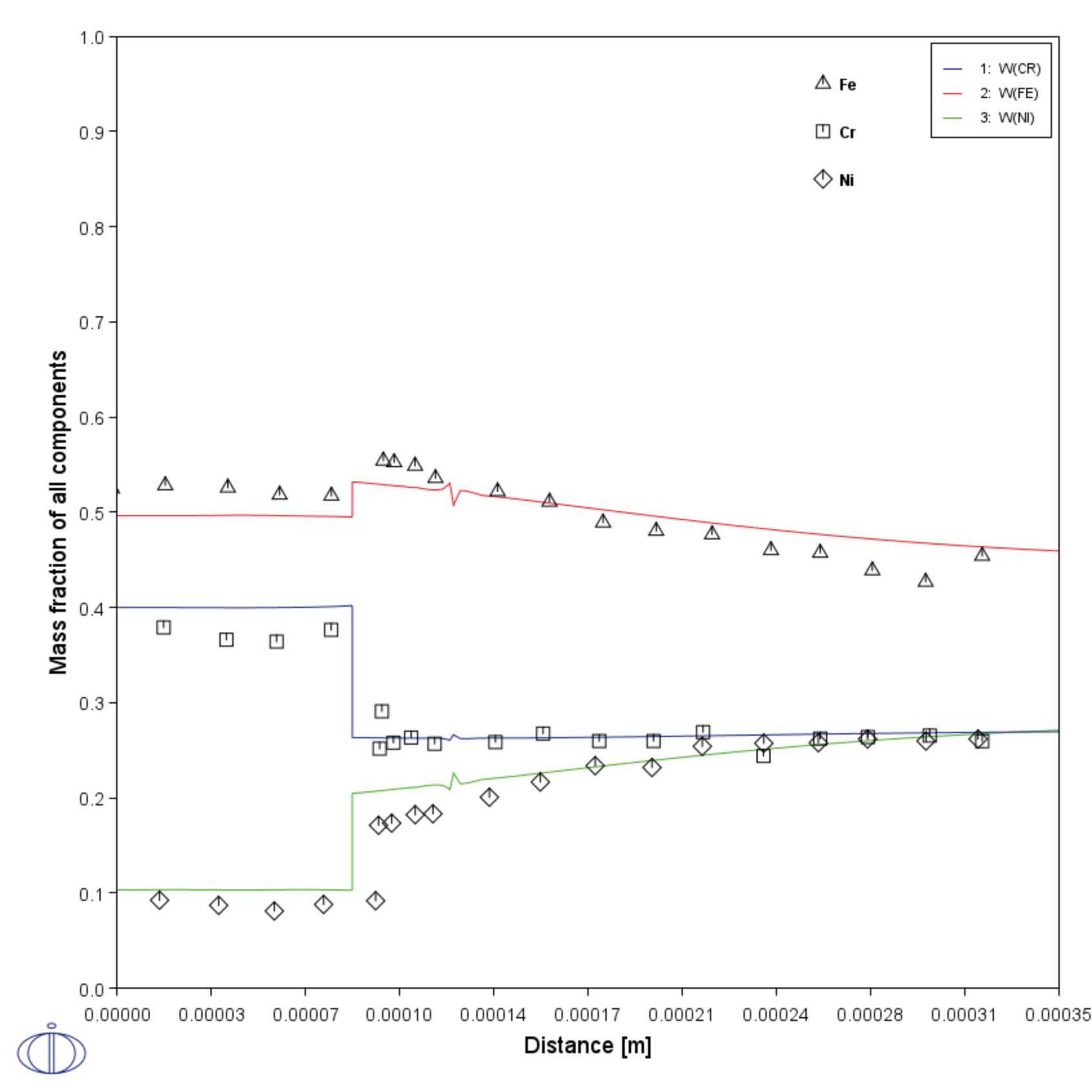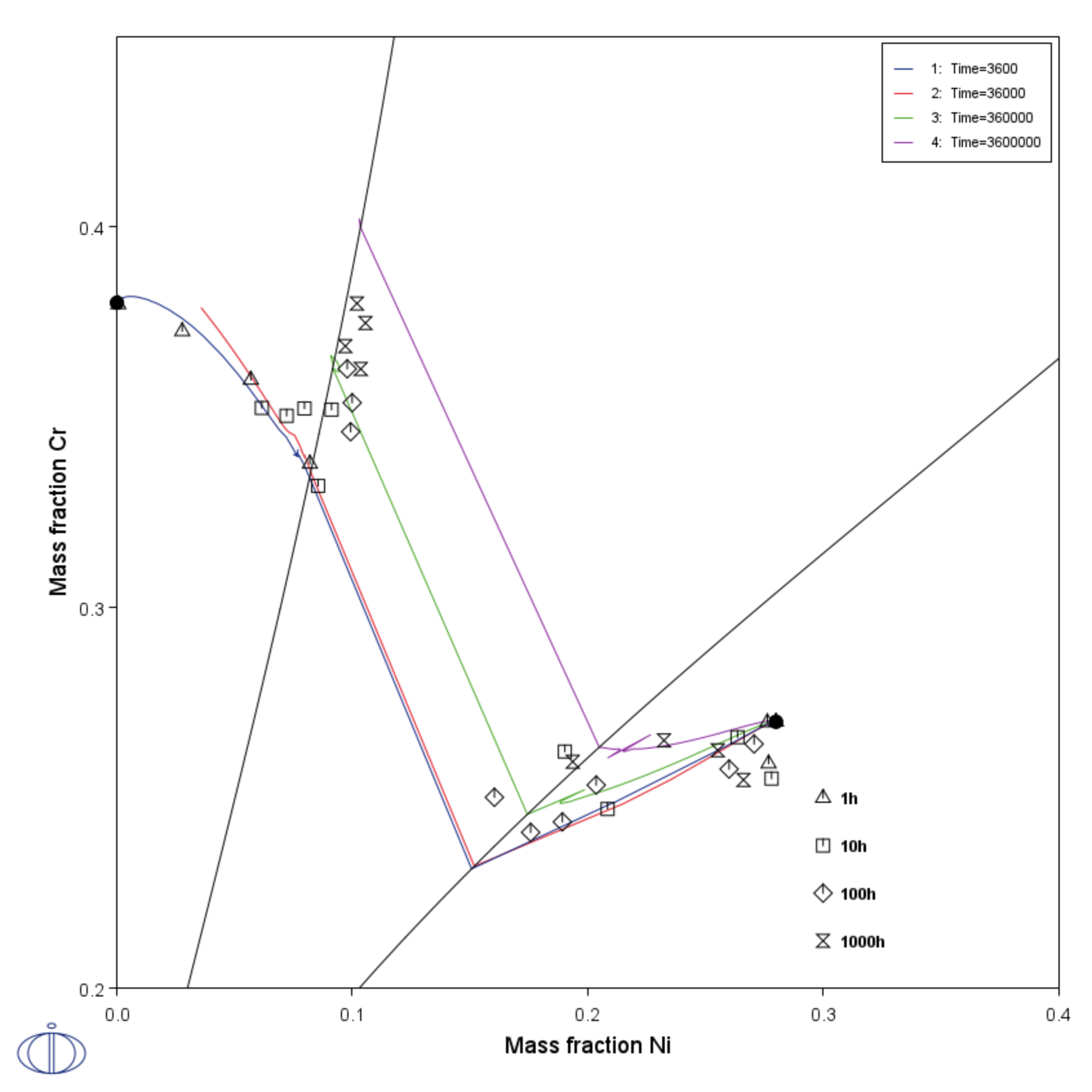D_05: γ/α/γ Diffusion Couple of Fe-Ni-Cr alloys
This example demonstrates the evolution of a ternary Fe-Cr-Ni diffusion couple. A thin slice of ferrite (α phase) (38%Cr,0%Ni) is clamped between two thicker slices of austenite (γ phase) (27%Cr, 20%Ni). The assembly is subsequently heat treated at 1373 K.
This set up corresponds to diffusion couple in Kajihara et al. [1993aKaj] and Kajihara and Kikuchi [1993bKaj].
Visualizations
Many of our Graphical Mode examples have video tutorials, which you can access in a variety of ways. When in Thermo‑Calc, from the menu select Help → Video Tutorials, or from the main My Project window, click Video Tutorials. Alternately, you can go to the website or our YouTube channel.
Open the example project file to review the node setup on the Project window and the associated settings on the Configuration window for each node. For some types of projects, you can also adjust settings on the Plot Renderer Configuration window to preview results before performing the simulation. Click Perform Tree to generate plots and tables to see the results on the Visualizations window.
When you run (Perform) this example, it takes a few minutes for the calculations to complete.
There is a variety of information shown in the Visualizations window that can be viewed during configuration and after performing the calculation.
- Composition Profiles and Thermal Profile: When setting up a calculator on a Configuration window you can preview the profile and adjust settings as needed. When you click a calculator node in the Project window, the matching name of the node is on the tab(s) displayed in the Visualizations window.
- Plot or Table results: After completing the set up and performing the calculation, to view the matching name of the node on tab(s) in the Visualizations window, either click a Plot Renderer or Table Renderer node in the Project window or click the tabs individually in the Visualizations window.
Figure 1: In this example, all Plot Renderer nodes are renamed and each match a tab name in the Visualizations window. Use the left and right arrows in the Visualizations window to move through the tabs and the down arrow to choose by name when a tab is not visible.
Figure 2: During set up of the calculation, preview the Composition Profile (shown) or Thermal Profile. Click the tab(s) in the Visualizations window to switch between these previews and adjust settings on the Diffusion Calculator Configuration window. For an Isothermal Thermal Profile this shows the constant temperature as entered.
Figure 4: After performing the calculation, view the result on the Concentration profiles at 3600 s tab.
Figure 5: After performing the calculation, view the result on the Concentration profiles at 36 000 s tab.
Figure 6: After performing the calculation, view the on the Concentration profiles at 360 000 s tab.
Figure 7: After performing the calculation, view the result on the Concentration profiles at 3 600 000 s tab.
References
[1993aKaj] M. Kajihara, C.-B. Lim, M. Kikuchi, Experimental Study on Dissolution of ALPHA Phase in GAMMA/ALPHA/GAMMA Diffusion Couples of the Fe-Cr-Ni System. ISIJ Int. 33, 498–507 (1993).
[1993bKaj] M. Kajihara, M. Kikuchi, Numerical analysis of dissolution of α phase in γ/α/γ diffusion couples of the Fe-Cr-Ni system. Acta Metall. Mater. 41, 2045–2059 (1993).