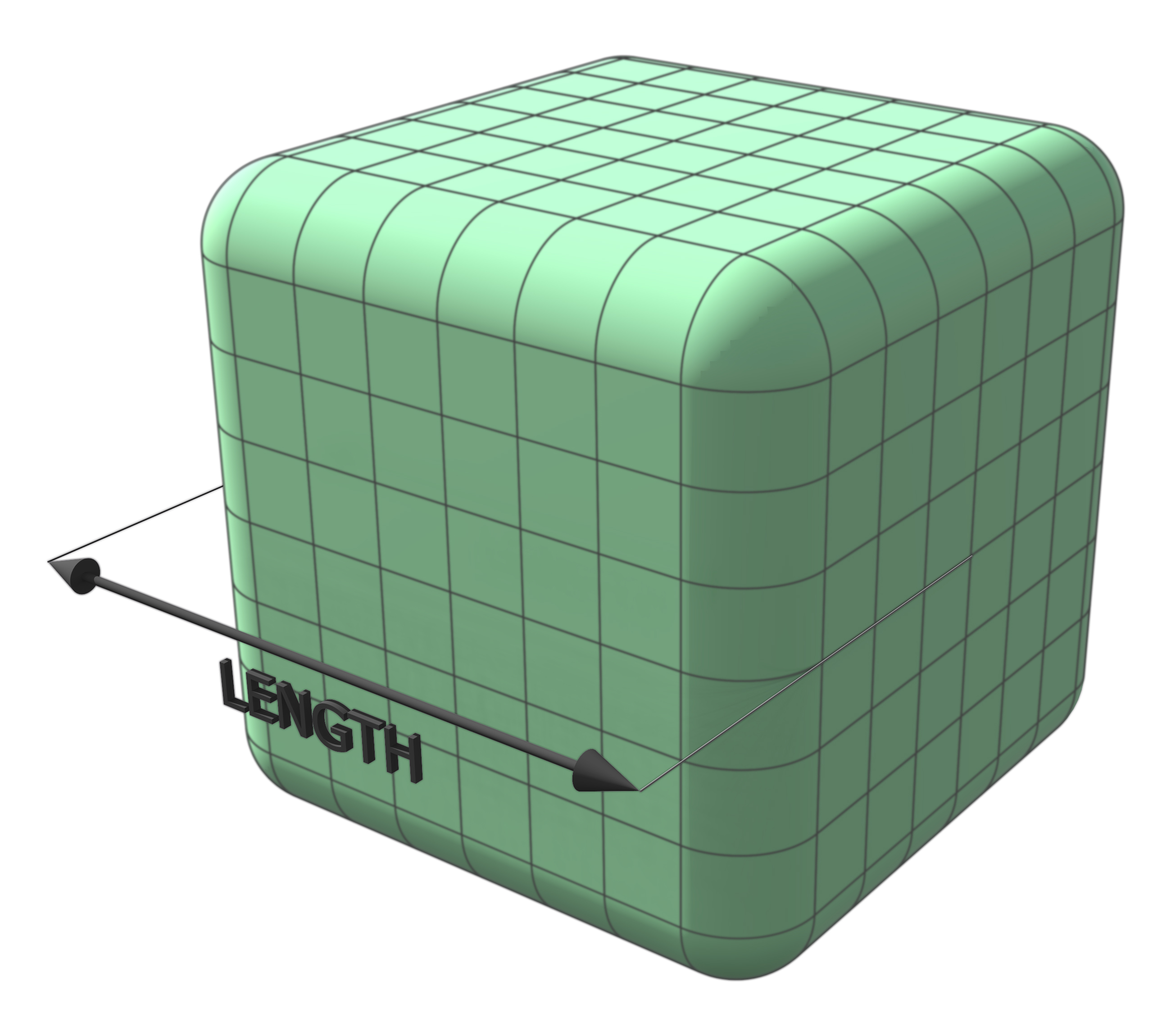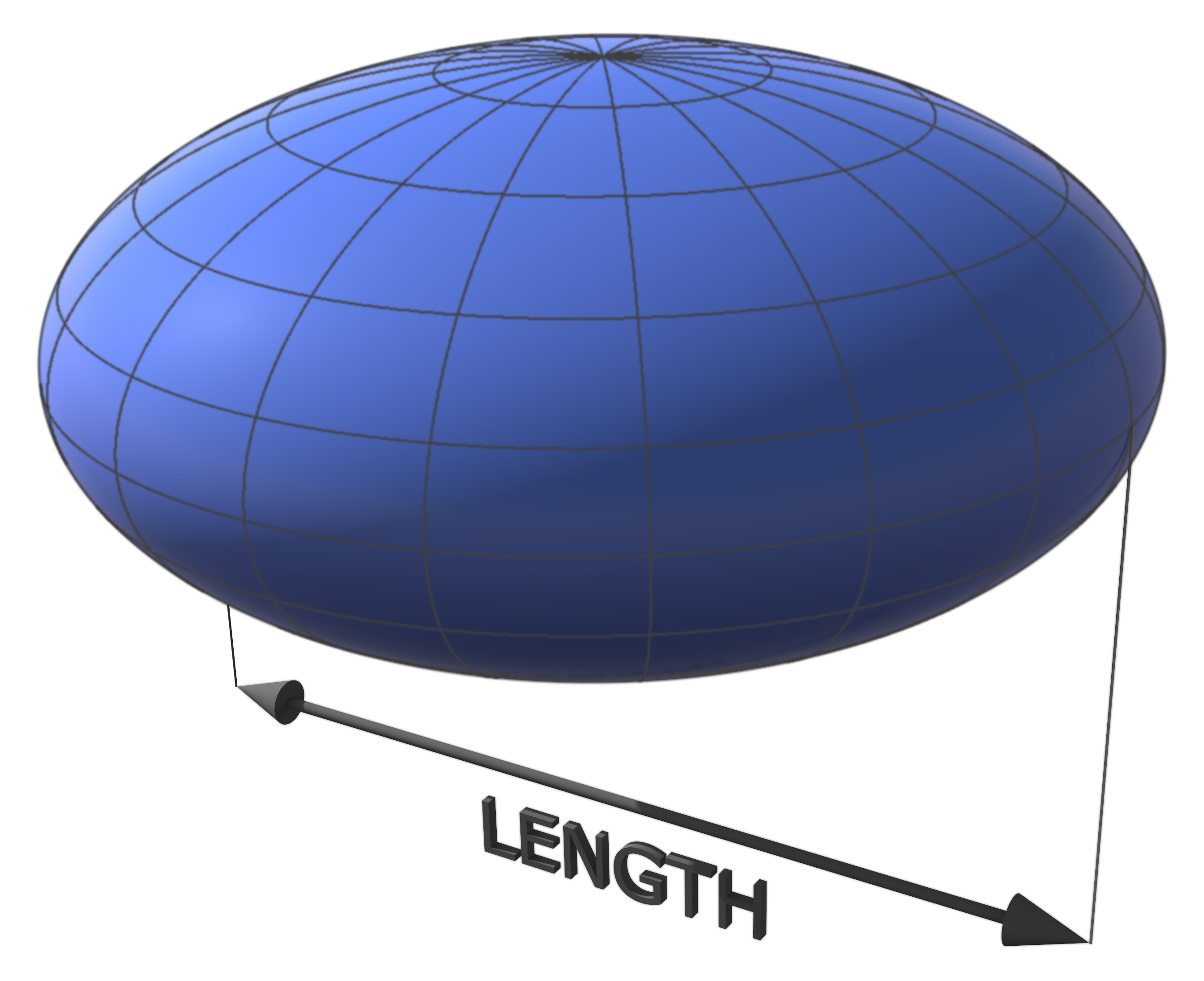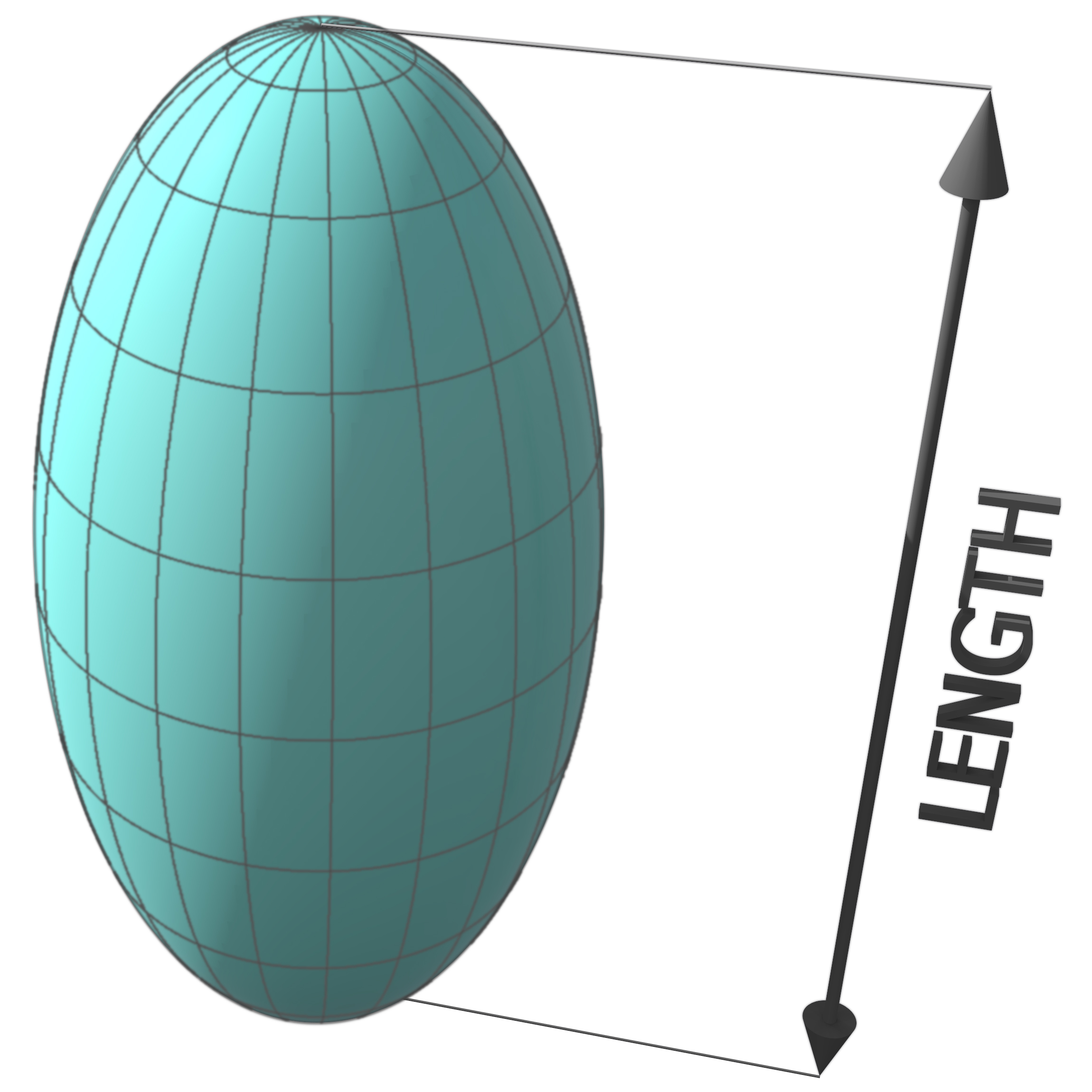Precipitation Calculator: Precipitate Phase Settings
Below are details about the settings for the Precipitate Phase, which is selected from the Conditions tab on the Precipitation Calculator Configuration window.
There are additional Conditions tab settings described for the Matrix Phase and Calculation Type.
You can change these settings locally for a specific Precipitation Calculator or globally for some defaults in the Options window settings.
To open the Options window:
- Windows: Select Tools →
 Options.
Options. - Mac: Select Thermo-Calc <version> → Preferences or Settings or press <⌘> on the keyboard.
then click the Graphical Mode tab and the Precipitation node in the tree.
Click Show Details to view some of the additional settings listed below. You can also set the default to display in Phase view mode on the Options window then click the Graphical Mode tab and the Precipitation node in the tree. Click Hide Details to hide the information.
The phases available to choose have both thermodynamic and kinetic data. If the list is empty, go to the System Definer to confirm that both types of databases are selected and defined.
See System Definer for setting details.
Choose a Phase from the list. The list is based on the System Definer settings.
See Homogeneous Nucleation and Heterogeneous Nucleation for theory.
The number of different nucleation sites is dependent on the shape and size of grains in the matrix. Grain size is the "diameter" of a grain. Choose one of the following from the list.
- Bulk, Grain boundaries, Grain edges, Grain corners, or Dislocations.
- For Grain boundaries, Grain edges, and Grain corners, enter the Wetting angle (0-90) in addition to the matrix settings. Wetting angle defines the deviation from spherical shape (or dihedral angle).
Click to select the Calculate from matrix settings checkbox to calculate the initial number density of sites from the matrix grain size or dislocation density.
To enter a specific value for the number of Nucleation sites, click to clear the checkbox.
See Estimation of Coherent Interfacial Energy and Interfacial Energy Anisotropy for theory.
Choose Calculated to use the estimated value. To adjust the estimate, enter a different prefactor or choose User-defined to enter a value in J/m2. For the User-defined option, you can also enter it as a function of radius (r) and temperature (T).
Select Simplified, General, Advanced, Para-eq, NPLE, or PE Automatic (where Para-eq and PE are both abbreviations for paraequilibrium).
All models treat a particle (precipitate) of stoichiometric composition or with negligible atomic diffusivity. Except for the PE Automatic model, local equilibrium or paraequilibrium at the precipitate-matrix interface is assumed. The PE Automatic model enables smooth transition from paraequilibrium to local equilibrium.
In the documentation and on the GUI, the abbreviations Para-eq and PE are both used for paraequilibrium. There is also the use of OE as an abbreviation for ortho-equilibrium and LE for local equilibrium.
See Growth.
See Precipitation Morphology for theory.
Choose the particle shape: Sphere (default), Cuboid, Plate, or Needle. Options are based on the Elastic properties selected for the Matrix phase:
- For a Cubic elastic property, Sphere, Plate, Needle, and Cuboid are available.
- For an Isotropic elastic property, Sphere, Plate and Needle are available.
If Sphere is selected, there is an option to use a 3D → 2D conversion on the Plot or Table Renderer for certain variables. See Stereology for theory details.
For Plate or Needle, select the Calculate aspect ratio from elastic energy checkbox or enter a numerical value in the Aspect ratio field to provide a constant aspect ratio.
See Particle Shape Determination for theory.
Figure 1: The cuboid shape is described by a supersphere. Cuboids have six faces, which form a convex polyhedron.
Figure 2: The plate is described as oblate spheroid. Oblate spheroids have rotational symmetry around an axis from pole to pole.
Choose Disregard to ignore the transformation strain. When Isotropic or Cubic is chosen in Elastic properties in Matrix Phase, you can also choose Calculated from molar volume to obtain a purely dilatational strain. If Plate or Needle is selected as the Morphology, you can alternatively choose User-defined and enter the properties for ε11, ε12, ε13, ε22, ε23, and ε33.
See Particle Shape Determination for theory.
Use the Database value (if the phase molar volume is defined in the thermodynamic database) or select User-defined to enter another value.
These parameters are available when the Zener pinning checkbox is selected under the Matrix Phase settings. These settings are to consider the effect of precipitates on inhibiting normal grain growth.
- Cutoff size: Precipitates with radius smaller than this value are neglected in pinning force calculation. Default value : 7 x 10-7 m.
- Kinetic prefactor: Dimensionless kinetic coefficient in Zener equation. Default value: 0.5.
- Exponent: Exponent of precipitate volume fraction in Zener equation. Default value: 0.93.
See Zener Pinning for theory.
A parameter that accounts for interface-controlled growth. Only effective if a very small, positive value is used. Use with caution due to a tentative treatment.
See Simplified Growth Rate Model for theory.
This setting is available when PE Automatic Growth rate model is selected.
The Trans-Interface mobility adjustment parameters modify the atomic mobility data from a database.
Choose Same for all elements, which applies the adjustment to all elements, or Per element to adjust to each individual element.
The transition kinetics from Para-Equilibrium (PE) to Ortho-Equilibrium (OE) is controlled by the ratio of atomic mobility of substitutional elements to that of interstitial elements. This implies that the option of Same for all elements—while useful to the case that the atomic mobility data for all elements are needed to be scaled with the same factor to match experimental trans-interface mobility data—does not change the PE-OE transition kinetics. Therefore, the change of transition kinetics separately requires adjustment of individual elements, which is when the Per element setting is useful.
Then for the following settings, enter one set of values for Same for all elements, or individually for Per element:
- Prefactor (unitless) is a parameter that multiplies to the mobility data from a database. This value scales the mobility by a constant amount. This results in the trans-interface mobility that controls the kinetics of Para-Equilibrium (PE) to Ortho-Equilibrium (OE) transition.
- The Activation energy (J/mol) is a value that adds to the activation energy of mobility data from a database. This value scales the mobility by a temperature-dependent amount. Similar usage as the Trans-Interface mobility adjustment >Prefactor setting.
An energy value that adds to the Gibbs free energy of the precipitate phase from a database.
See Simplified Growth Rate Model for theory.
Select the checkbox to include this if simulations with several compositions sets of the same phase create problems.
See Nucleation Theory.
Select the checkbox to include this. Click Edit particle size distribution to open the Preexisting Particle Size Distribution window where you can edit the parameters and view a graph comparing the radius and number density for the selected component.
See Particle Size Distribution (PSD) for detailed instructions.