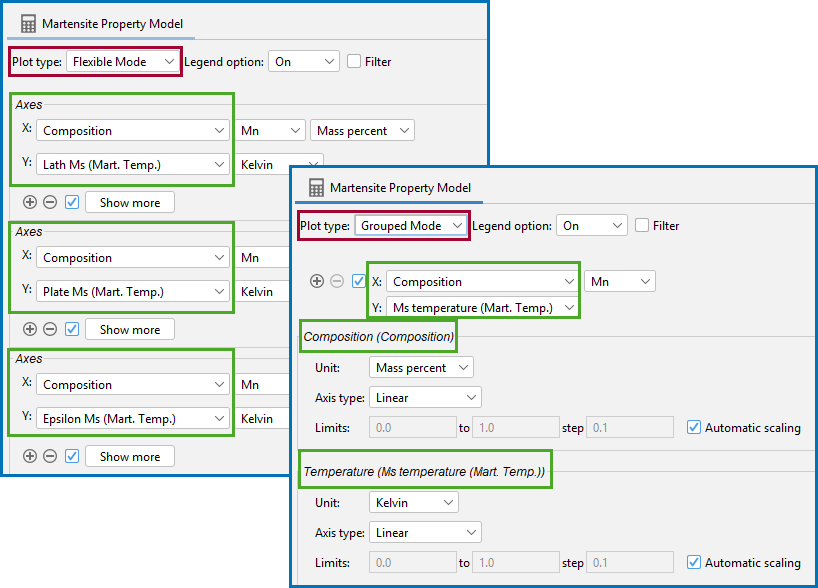Plot Type: Flexible Mode and Grouped Mode
The Plot Renderer is a dynamic activity node with options such as being able to choose from a variety of Plot types based on the Calculator and Calculation Type selected.
Calculation Types in Graphical Mode
See Plot Types detailing availability By Calculator, By Plot Type, or By Calculation Type.
Flexible Mode
Use Flexible Mode to individually add and configure axes quantities and change the units or other associated settings one at a time.
Grouped Mode
Use Grouped Mode to add and configure groups of axis quantities at the same time and of the same type. For example, change units or settings in groups with similar settings like temperature units or axis types.
Switching Between Modes
If you have a license for the Steel Model Library, you can try yourself to switch between Flexible Mode and Group Mode and then change the settings to how you want it using the Steels example PM_Fe_02: Fe-Mn Martensite Morphologies.
Comparing Flexible Mode (left) to Grouped Mode (right) on a Plot Renderer as a successor to a Property Model Calculator. The advantage of Grouped Mode is that you can, for example, configure or edit settings in one place, making it easier to manage and work with the plot quantities.
To experiment using the Equilibrium Calculator, see Thermo-Calc example T_02: Stepping in Temperature in the Fe-C System.
To experiment using the Material to Material Calculator, see Thermo-Calc example T_14: Fe-Cr-Ni Transition Comparison Using the Material to Material Calculator.