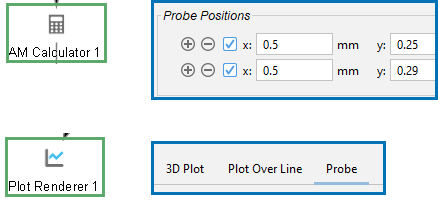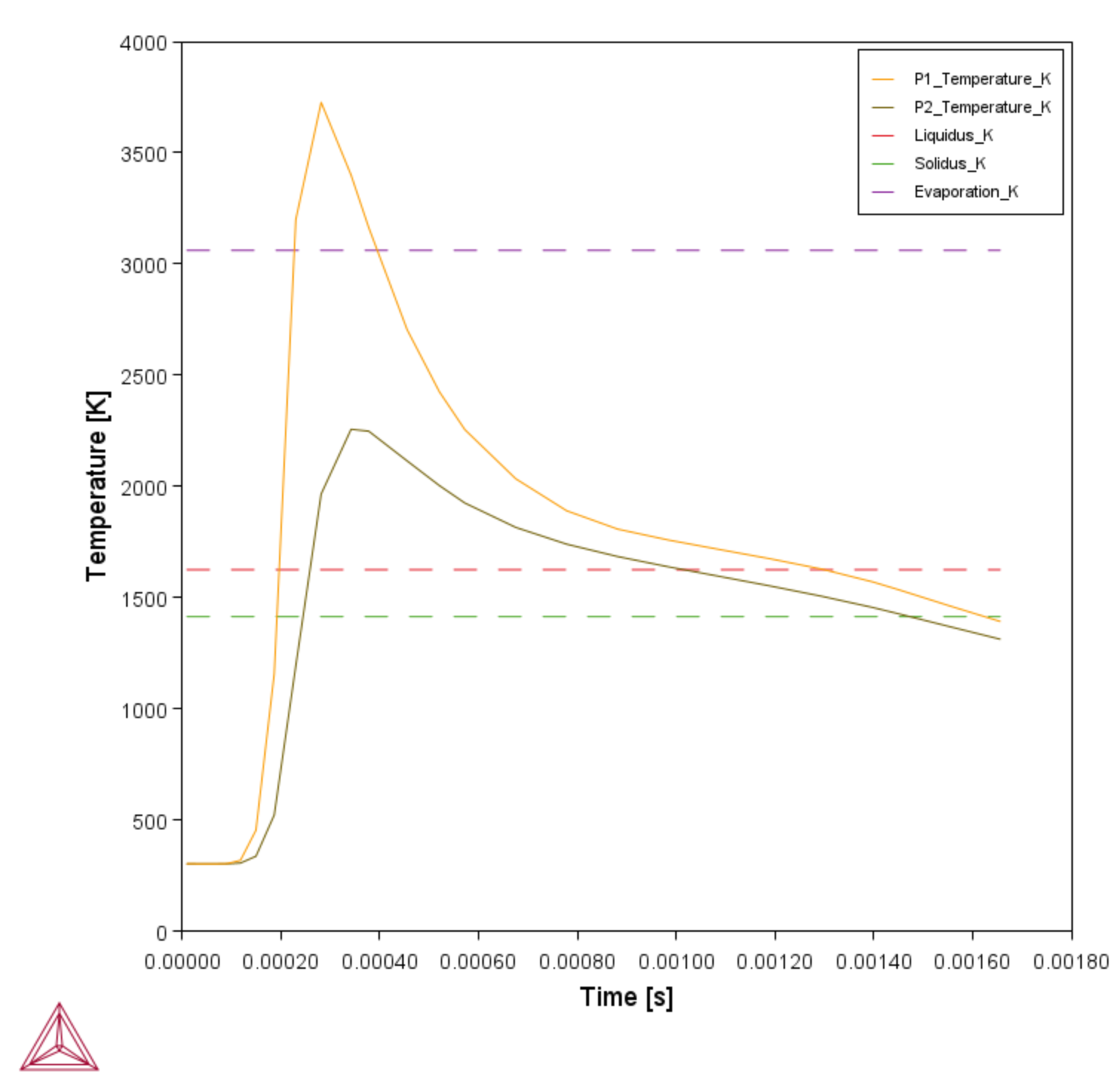AM Plot Type: Probe (2D)
The Probe plot type is available with the Transient and Transient with heat source from Steady-state simulation types.
The Probe plot type is a 2D plot. On the Visualizations window it is available on the Probe tab and on the Configuration window on the tab of the same name.
To define a Probe plot requires that Probe Positions are selected on the AM Calculator. Then when a Plot Renderer is added as a successor, a Probe tab is available on the Configuration window where you can further define the plot.
Once the plot is performed, you can also switch between a plot and a Table View using the button available on the Visualizations window.
Probe data can also be used with the Diffusion Calculator and Precipitation Calculator when these Calculators are added as successors to the AM Calculator.
The example below is taken from AM_01: Transient Simulation of a Single Track.
For use of probe data with the Diffusion Module (DICTRA) see AM_05: Using AM Calculator Probe Data with the Diffusion Module (DICTRA).
For use of probe data with the Precipitation Module (TC-PRISMA) see AM_12: Using AM Calculator Probe Data with the Precipitation Module (TC-PRISMA).