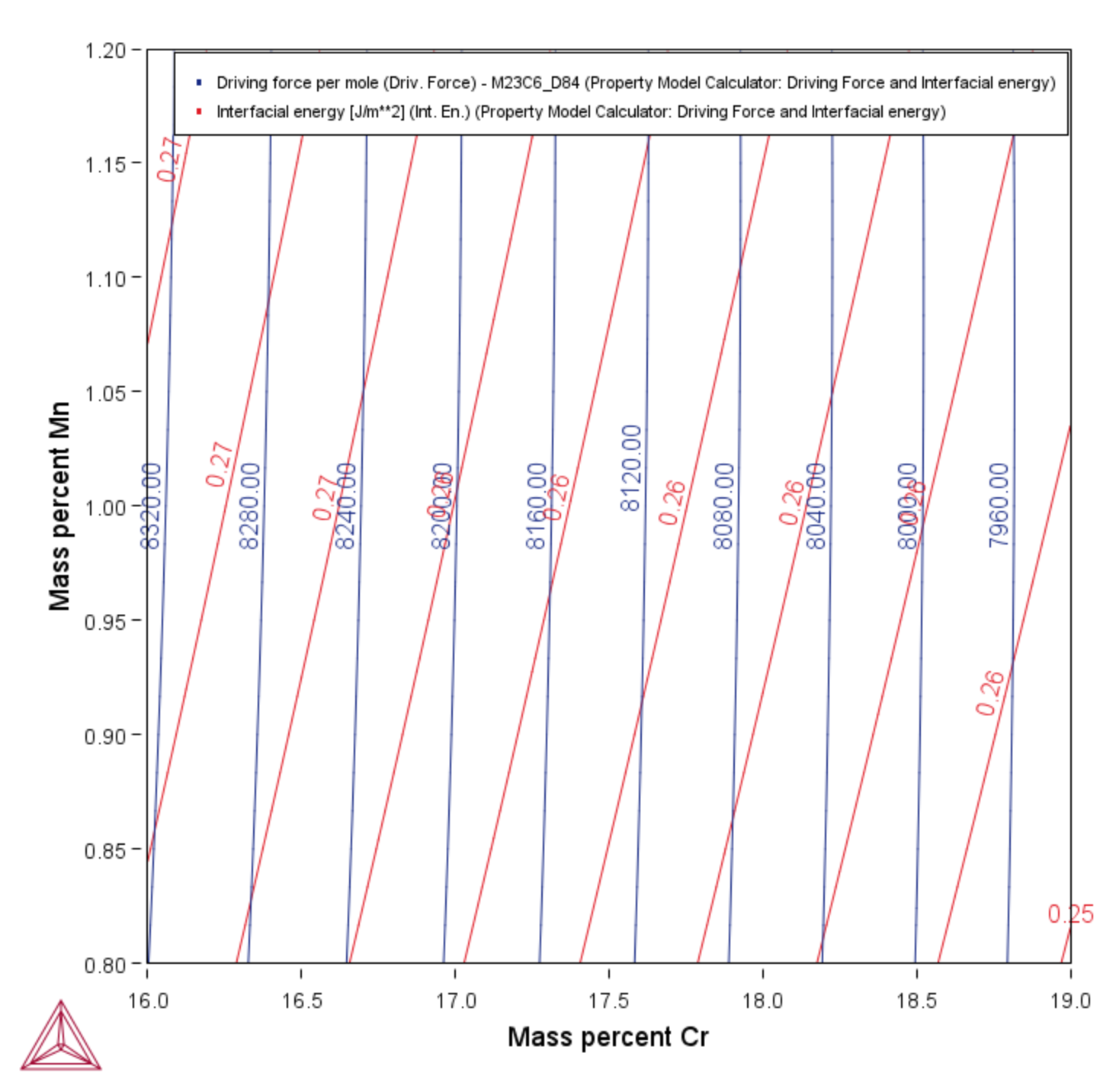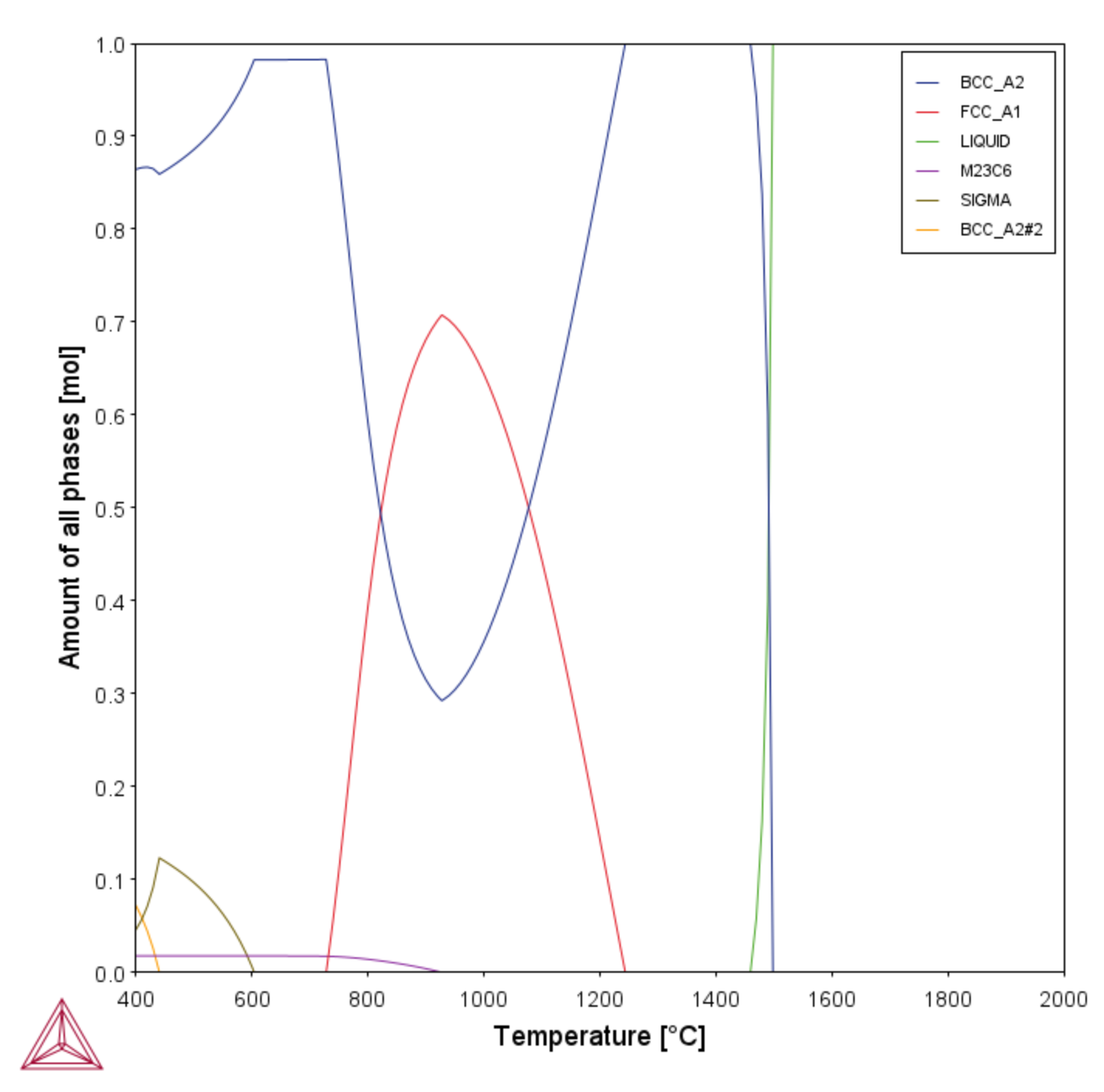PM_G_03: Driving Force and Interfacial Energy
The example uses the Property Model Calculator and a thermodynamic demonstration steel database (FEDEMO). Using a Grid Calculation type it produces a Contour plot comparing the driving force and interfacial energy.
Driving Force Property Model Settings and Interfacial Energy Property Model Settings
Visualizations
This example is included as a Property Model tutorial on our website and as part of the Property Model Calculator playlist on our YouTube channel.
Open the example project file to review the node setup on the Project window and the associated settings on the Configuration window for each node. For some types of projects, you can also adjust settings on the Plot Renderer Configuration window to preview results before performing the simulation. Click Perform Tree to generate plots and tables to see the results on the Visualizations window.