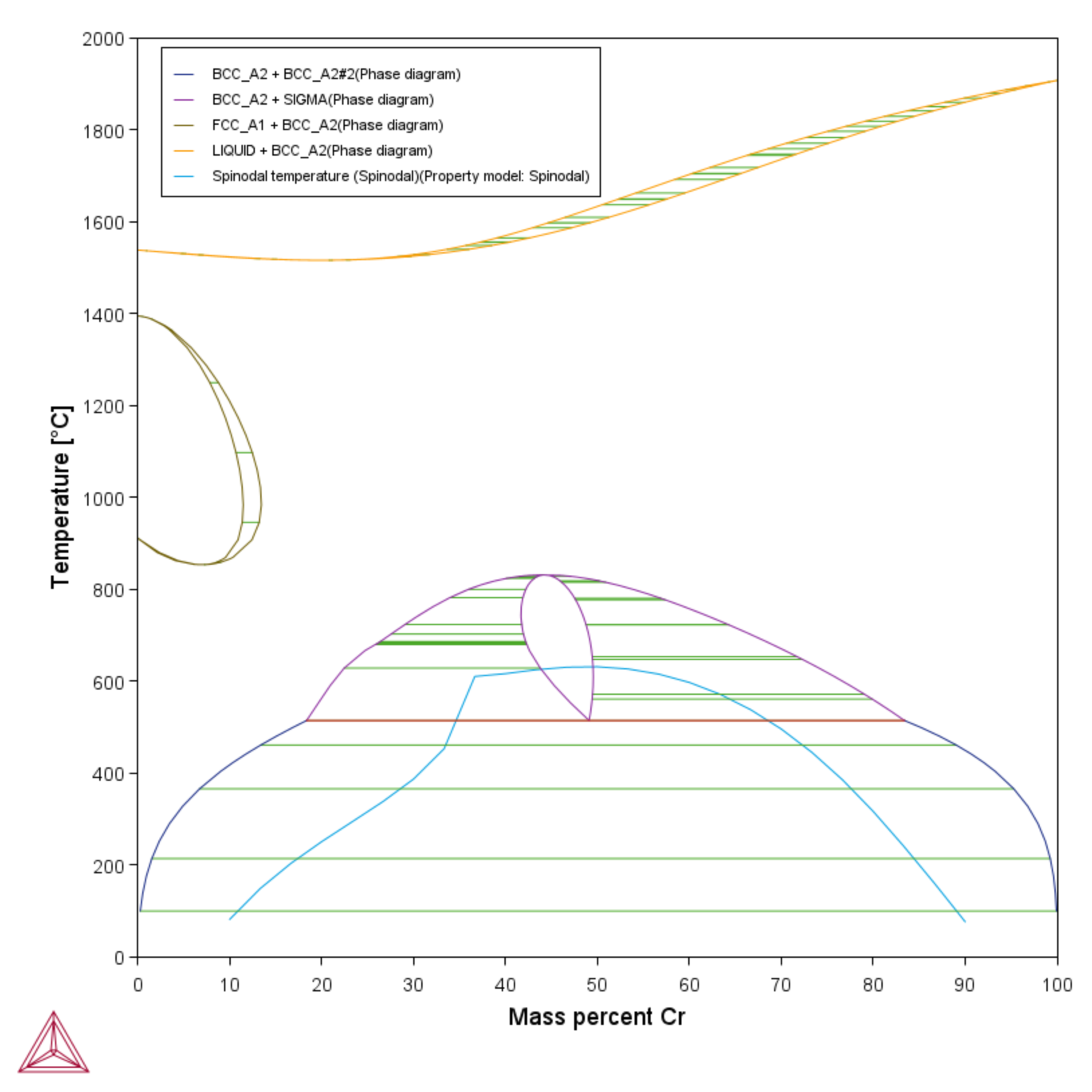PM_G_08: Spinodal
The example uses the Property Model Calculator and the Spinodal Property Model to calculate the so-called spinodal curve for the BCC_A2 miscibility gap in the system Fe-Cr. The FEDEMO: Iron Demo Database is used and this example is available to all users.
Two Property Model Calculators are used in this example. The spinodal curve (a One Axis calculation), is overlaid on top of a the Fe-Cr Phase diagram calculation. As can be seen in the plot, the spinodal curve for BCC goes through the one-phase region for Sigma. This is because the spinodal curve for a phase is calculated when all other phases are suspended.
About the Spinodal Property Model
- Folder: Property Models → General
- File name: PM_G_08_Spinodal.tcu
Visualizations
Many of our Graphical Mode examples have video tutorials, which you can access in a variety of ways. When in Thermo‑Calc, from the menu select Help → Video Tutorials, or from the main My Project window, click Video Tutorials. Alternately, you can go to the website or our YouTube channel.
Open the example project file to review the node setup on the Project window and the associated settings on the Configuration window for each node. For some types of projects, you can also adjust settings on the Plot Renderer Configuration window to preview results before performing the simulation. Click Perform Tree to generate plots and tables to see the results on the Visualizations window.