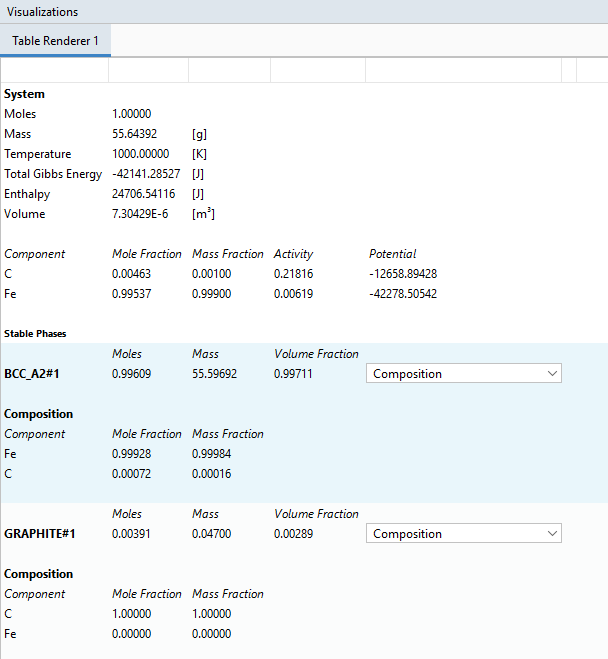T_01: Calculating a Single-Point Equilibrium
This example shows the result from a single-point equilibrium calculation in the Fe-C system. It demonstrates the use of the
- Temperature is 1000 K
- Pressure is 100000 Pa
- System size is 1 mole
- Mass percent carbon is 0.1%
- Folder: Thermo‑Calc
- File name: T_01_Single-point_equilibrium.tcu
Table Results
This example is included as a tutorial on our website and as part of the Graphical Mode Examples playlist on our YouTube channel.
Open the example project file to review the node setup on the Project window and the associated settings on the Configuration window for each node. For some types of projects, you can also adjust settings on the Plot Renderer Configuration window to preview results before performing the simulation. Click Perform Tree to generate plots and tables to see the results on the Visualizations window.